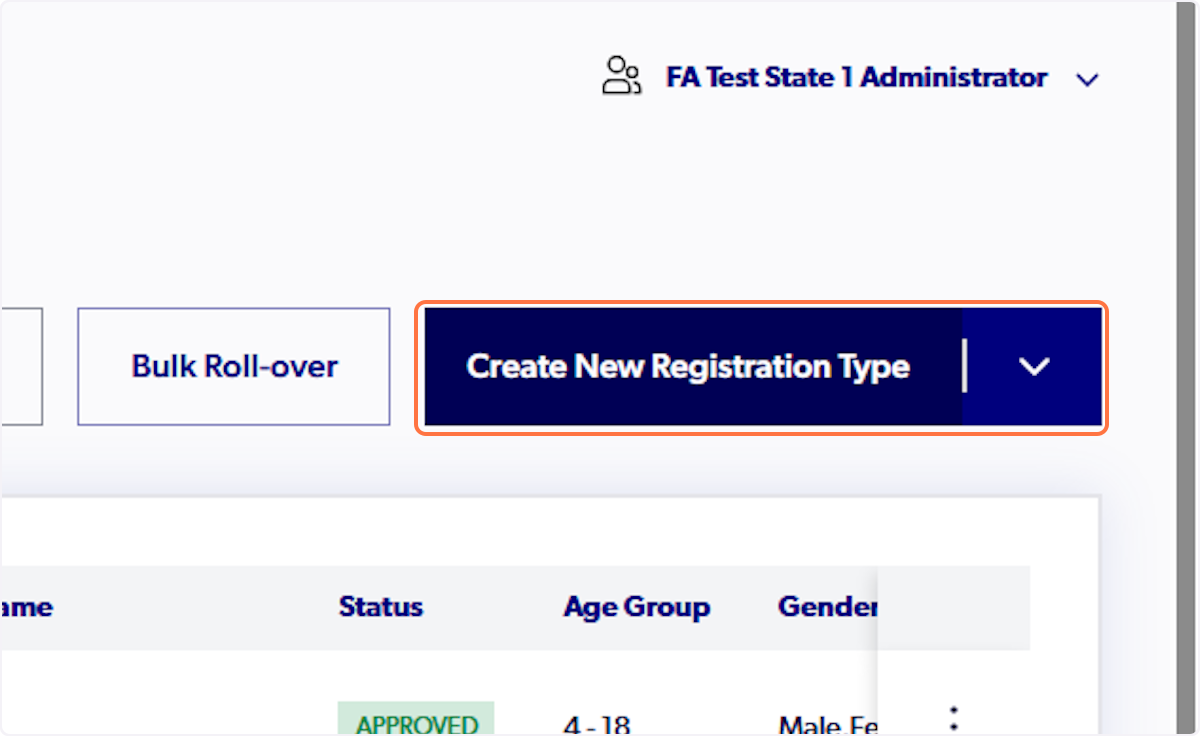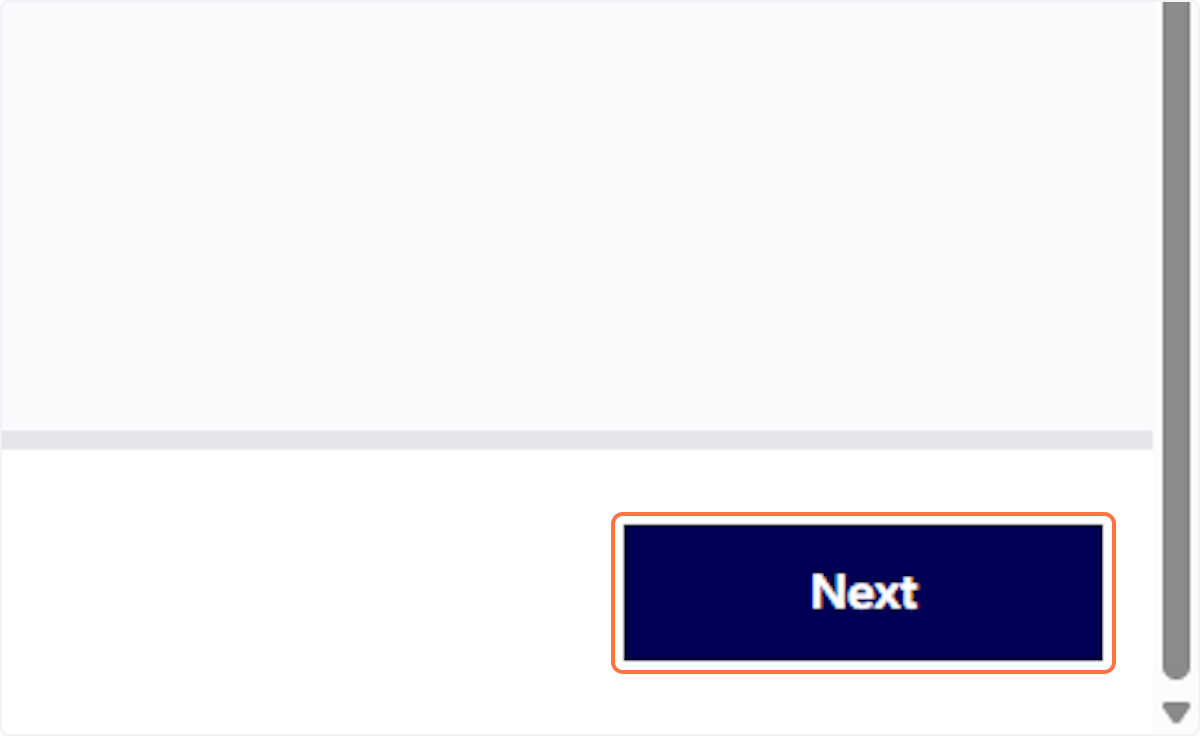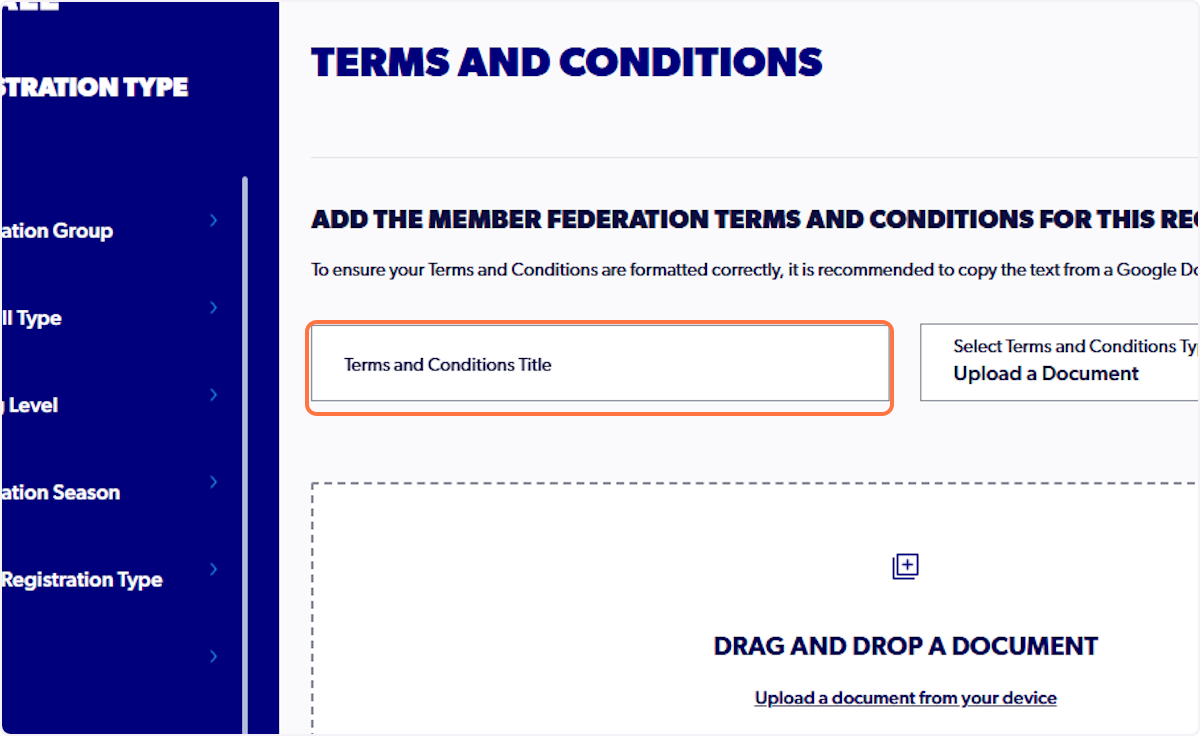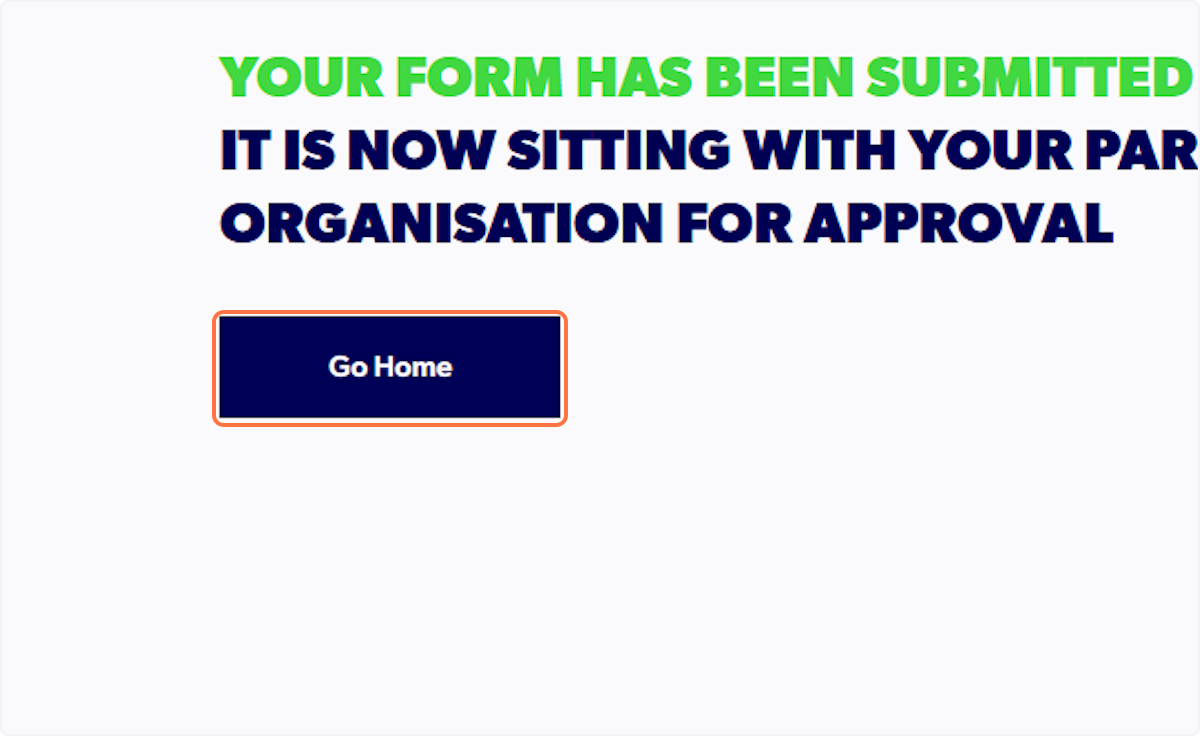Admin - How to Create a New Registration Type
1. Click on Registration Types

2. Click on Create New Registration Type
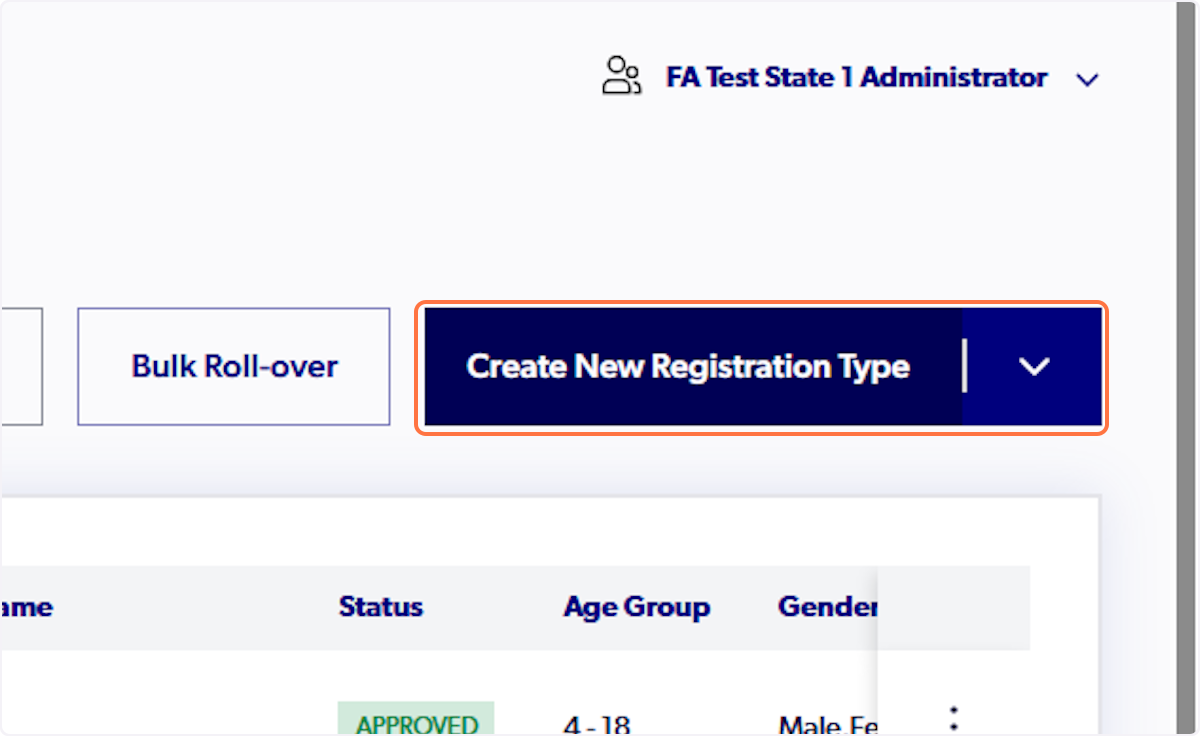
3. Select the registration group

4. Select the Football Type

5. Select the Playing Level

6. Select the Season

7. Click on Next
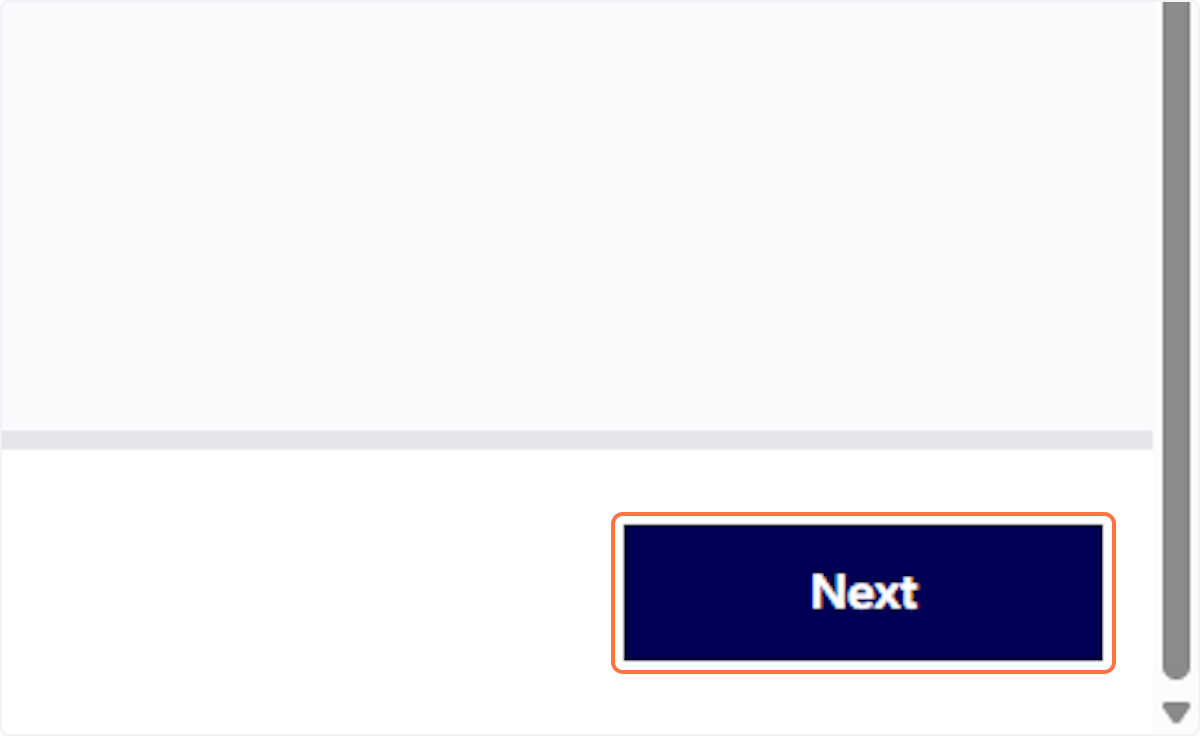
8. Enter the name of the registration type

9. Select the opening and closing dates

10. Enter minimum and maximum age

11. Click on Next

12. Select the payment types

13. Click on Next

14. Enter in a Terms and Conditions Title
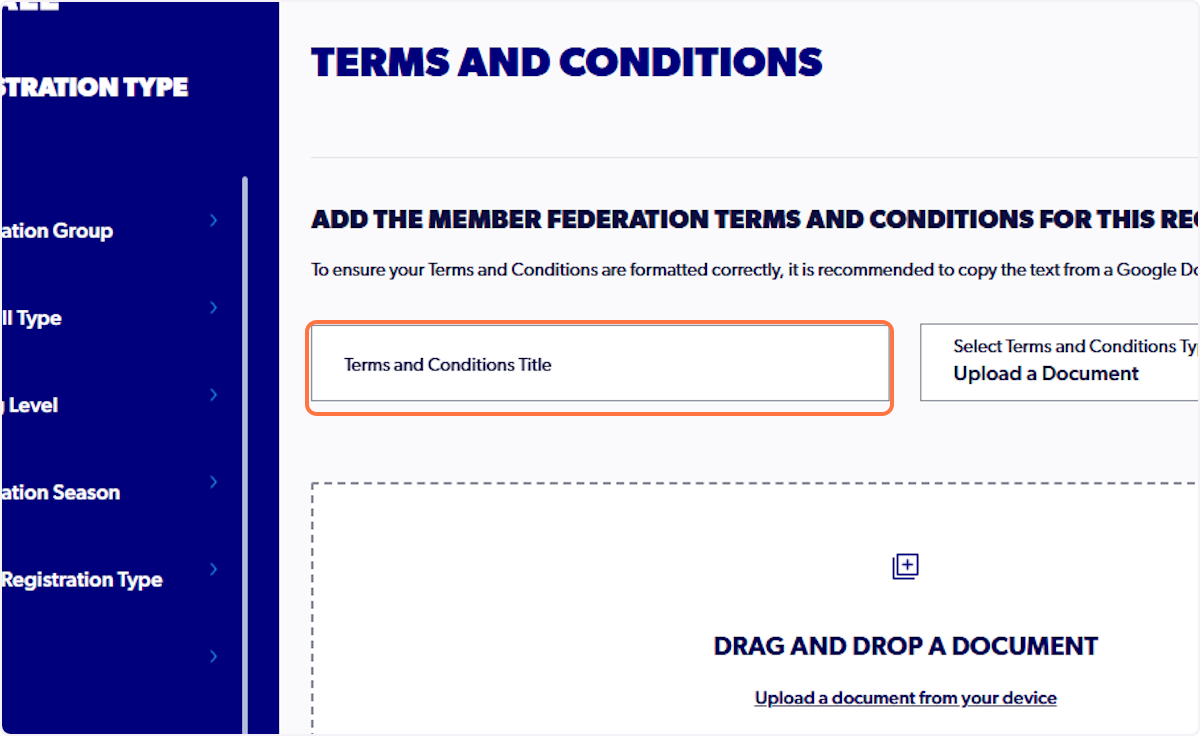
15. Click on Upload a document from your device

16. Click on Upload

17. Click on Next

18. The registration type has been created and will either be automatically approved or sitting with the parent body for approval
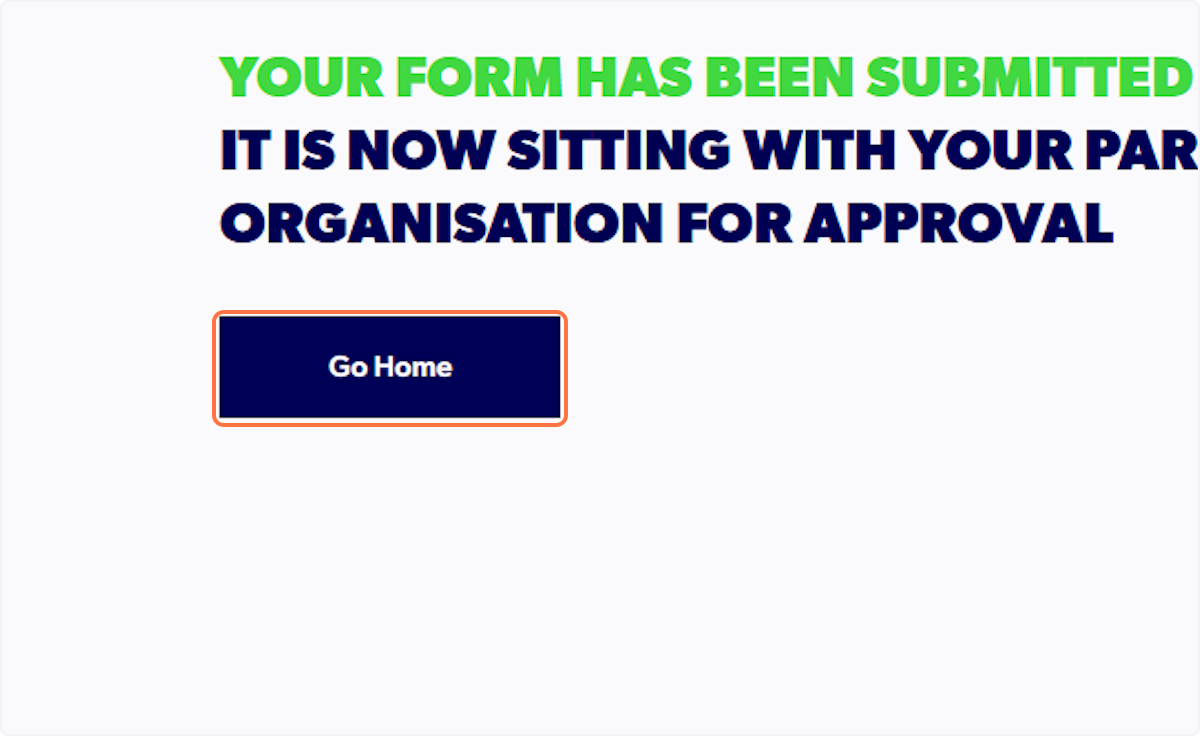

Did you find it helpful?
Yes
No
Send feedback Sorry we couldn't be helpful. Help us improve this article with your feedback.