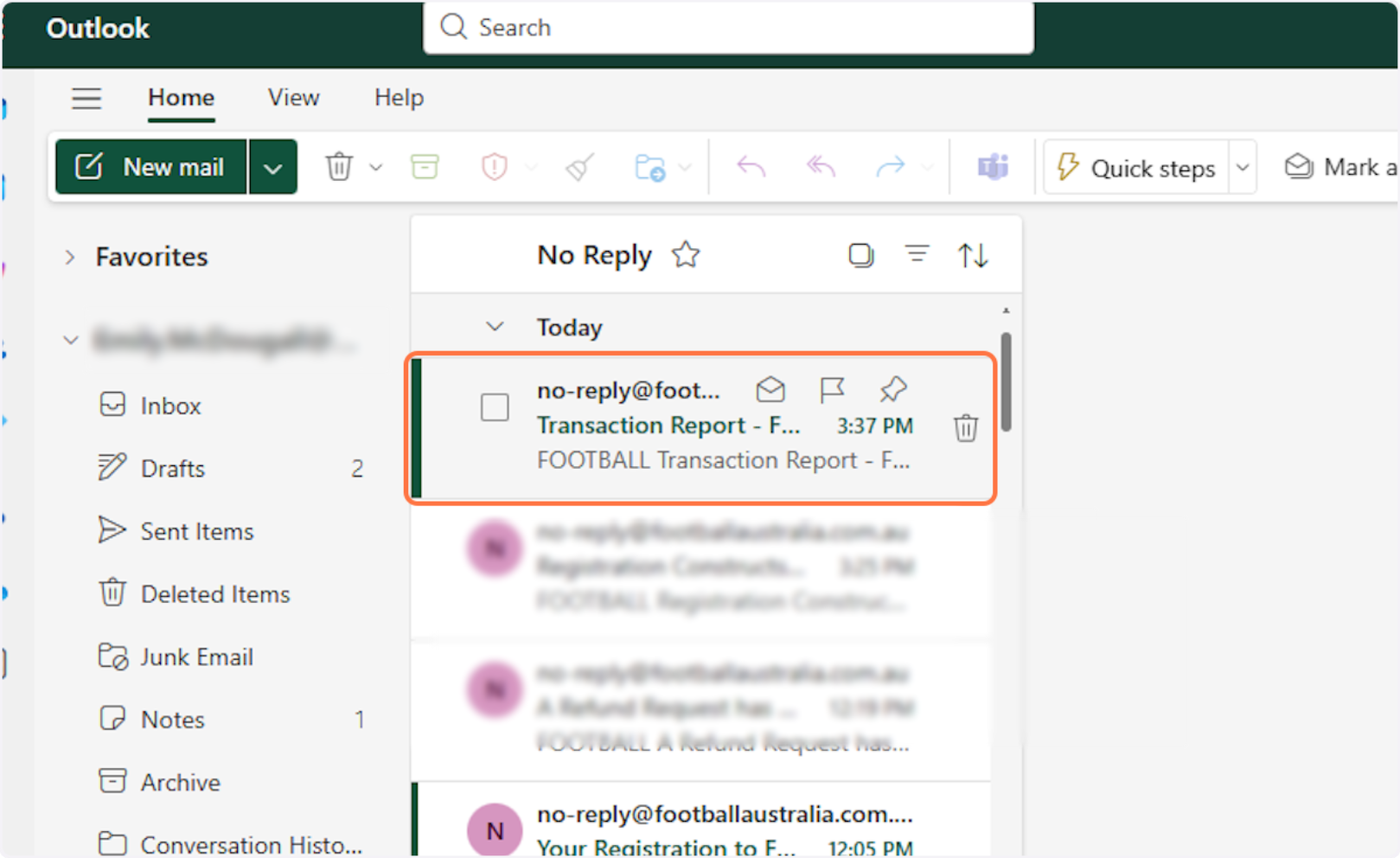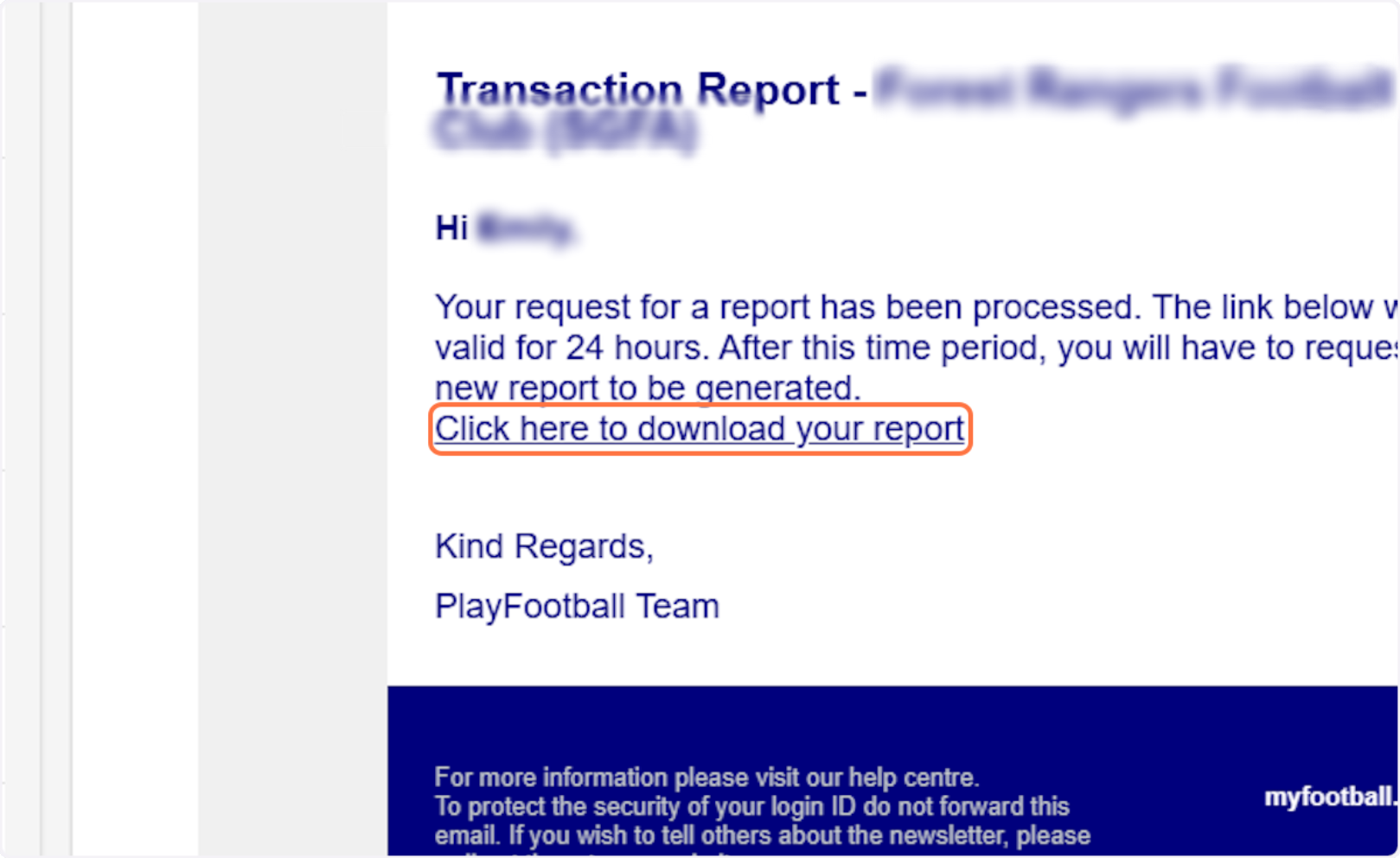2025 Registration System Admin - How to Download Financial/Ledger Reports
1. Fill in your signs in details and select I have read and agree to the Terms & Conditions.

2. Click on Sign in

3. Click on Reports

4. Click on Financial Reporting

5. Click on Export Data to CSV

6. Notification will appear confirming the report download has been initiated

7. Check your inbox to find an email from no-reply@footballaustralia.com.au
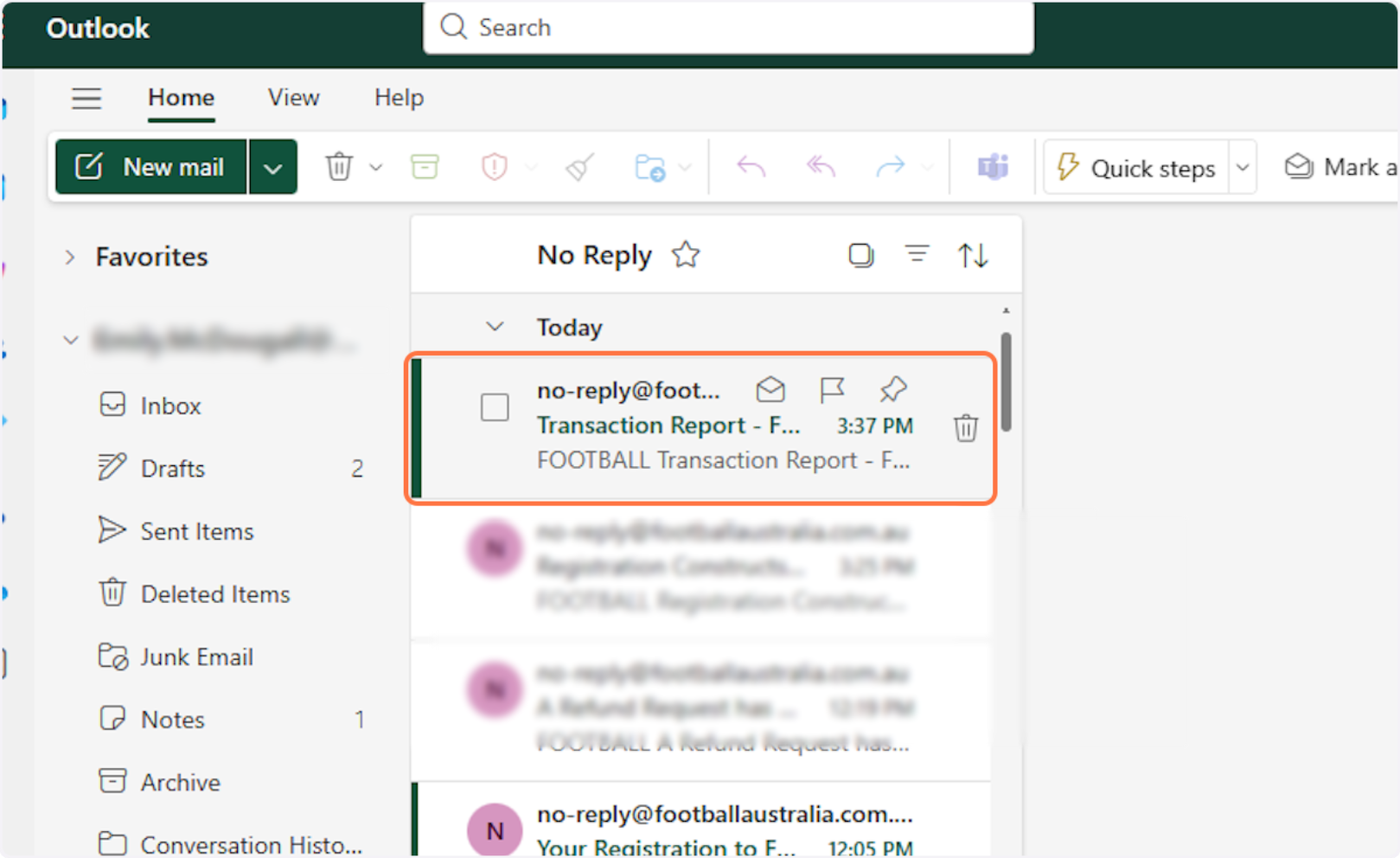
8. Click on Click here to download your report
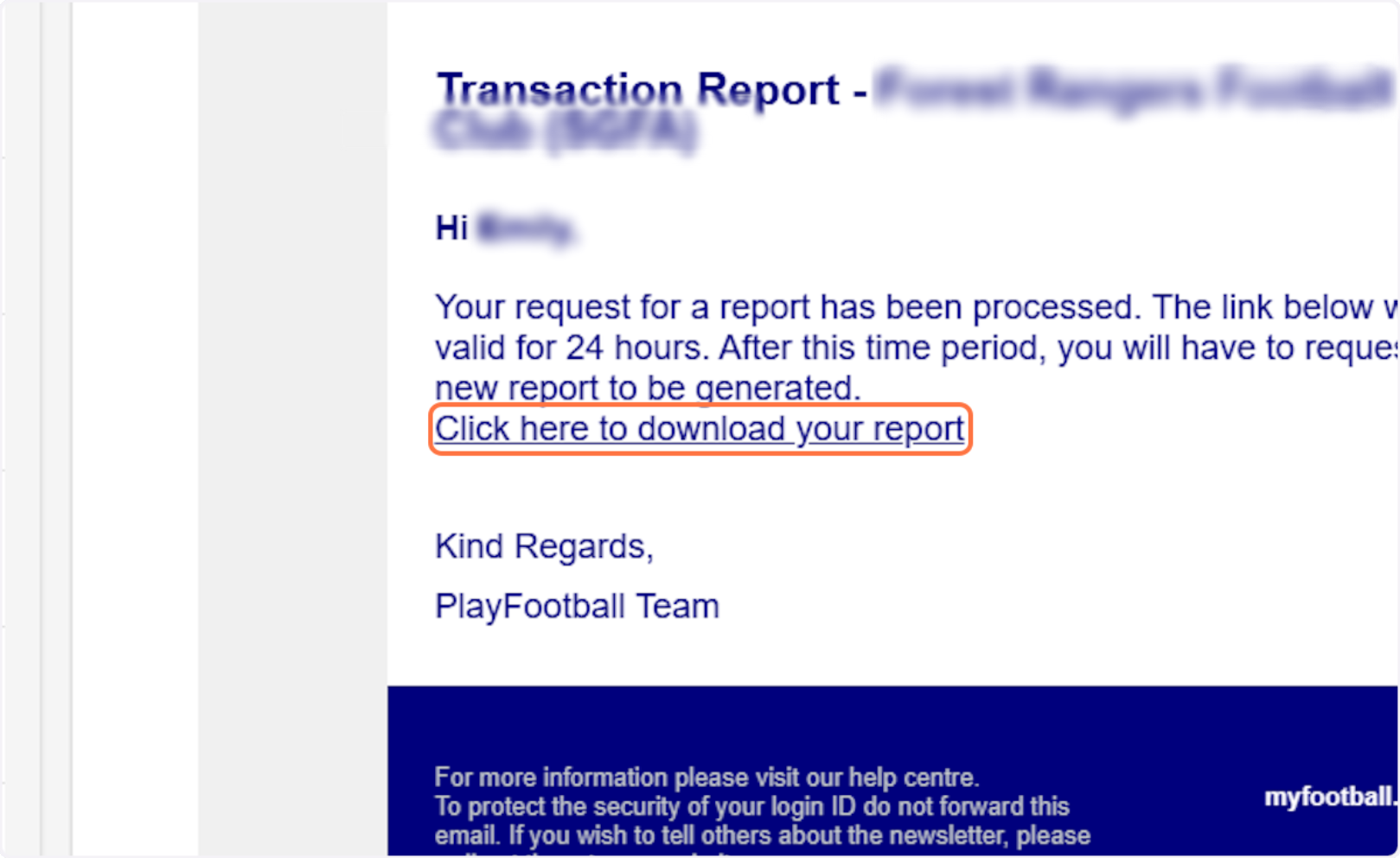
9. Open downloaded report

Did you find it helpful?
Yes
No
Send feedback Sorry we couldn't be helpful. Help us improve this article with your feedback.