The refund process has been enhanced for Season 2026 to make it easier for organisations and Football Australia to manage and reconcile refunds. Participants can still request refunds of their registration fees, and the amount approved is determined by each organisations refund policy.
The new solution introduces improved tracking and reporting, including the ability to net refunds against disbursements, providing clearer visibility of financial transactions.
How does the refund process work?
The refund process follows a sequence of steps involving both participants and organisations. While the participant experience remains largely the same, the backend tracking and reconciliation have been enhanced.
⚠️ changed / enhanced
Submitting a refund request
- A participant requests (or an Admin on behalf of a participant) a refund through PlayFootball. The request is automatically logged and shared with all relevant organisations (e.g. member federation, association, and club) for review.
- Participants can view the status of their refund request by following the steps found here.
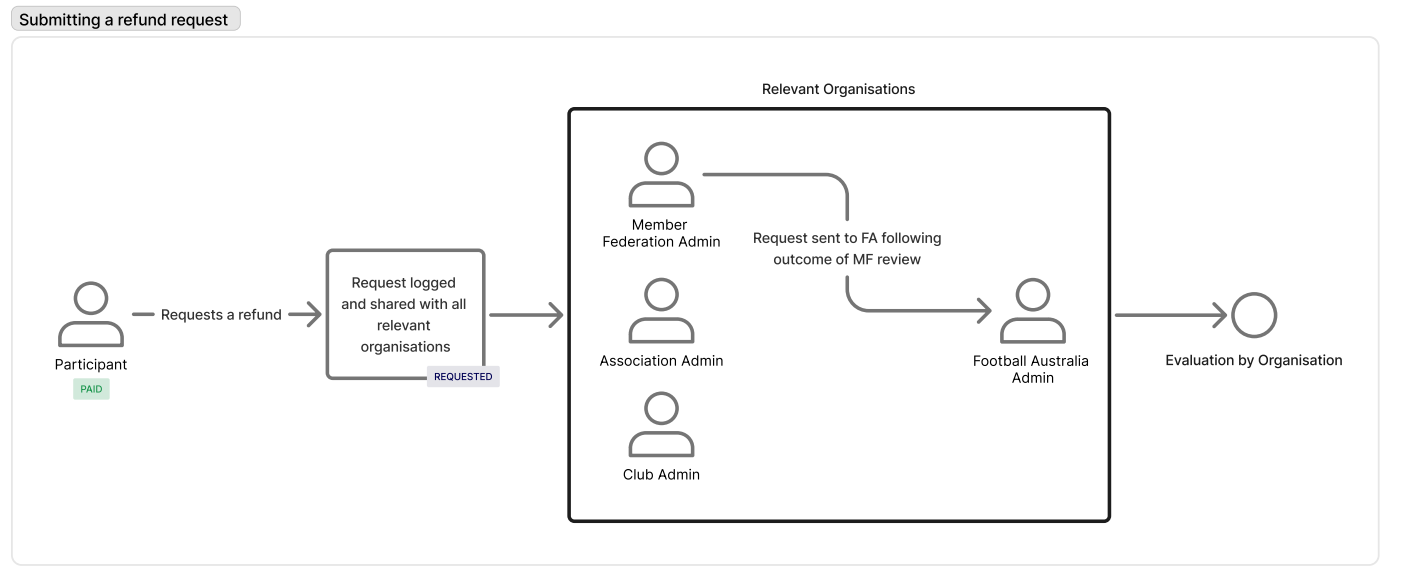
Evaluation by Organisations
- Each organisation evaluates the request based on its refund policy. This may include a partial or full approval, or a full decline with justification
⚠️ Refunds are now netted off against disbursements for each organisation. Organisations are no longer invoiced unless the net-off process cannot be applied.

Final disbursement/Net off
- Once all approvals are consolidated, Football Australia processes the refund back to the participant's original payment method.
- For each organisation's approved refund amount it will be taken off of their upcoming disbursement e.g.

Example: How the Net-Off Process works & Reporting
The new refund solution introduces a net-off process, which means refund amounts are automatically deducted from an organisation's future disbursement instead of being processed separately or invoiced
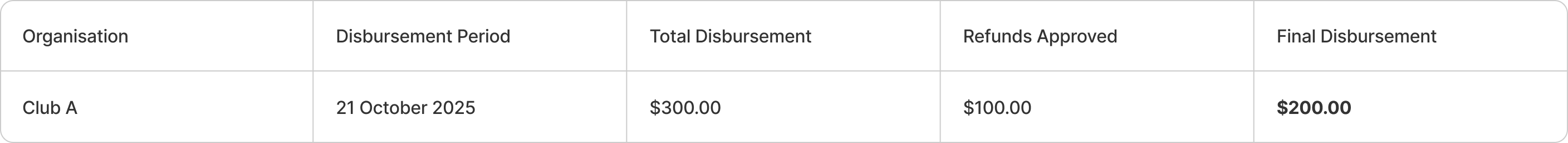
In the above example, Club A has approved $100 in refunds. Once all organisations have completed their review and Football Australia has processed and settled the refund, the amount is netted off in the disbursement period in which it is processed (shown here as 21 October 2025)
Financial Reporting
This screenshot below shows how refunds appear in the organisations financial reporting tab
Note: Even if the organisation has approved a refund, it will not immediately appear as a row in the ledger. It only appears after the entire refund has been processed and settled by Football Australia
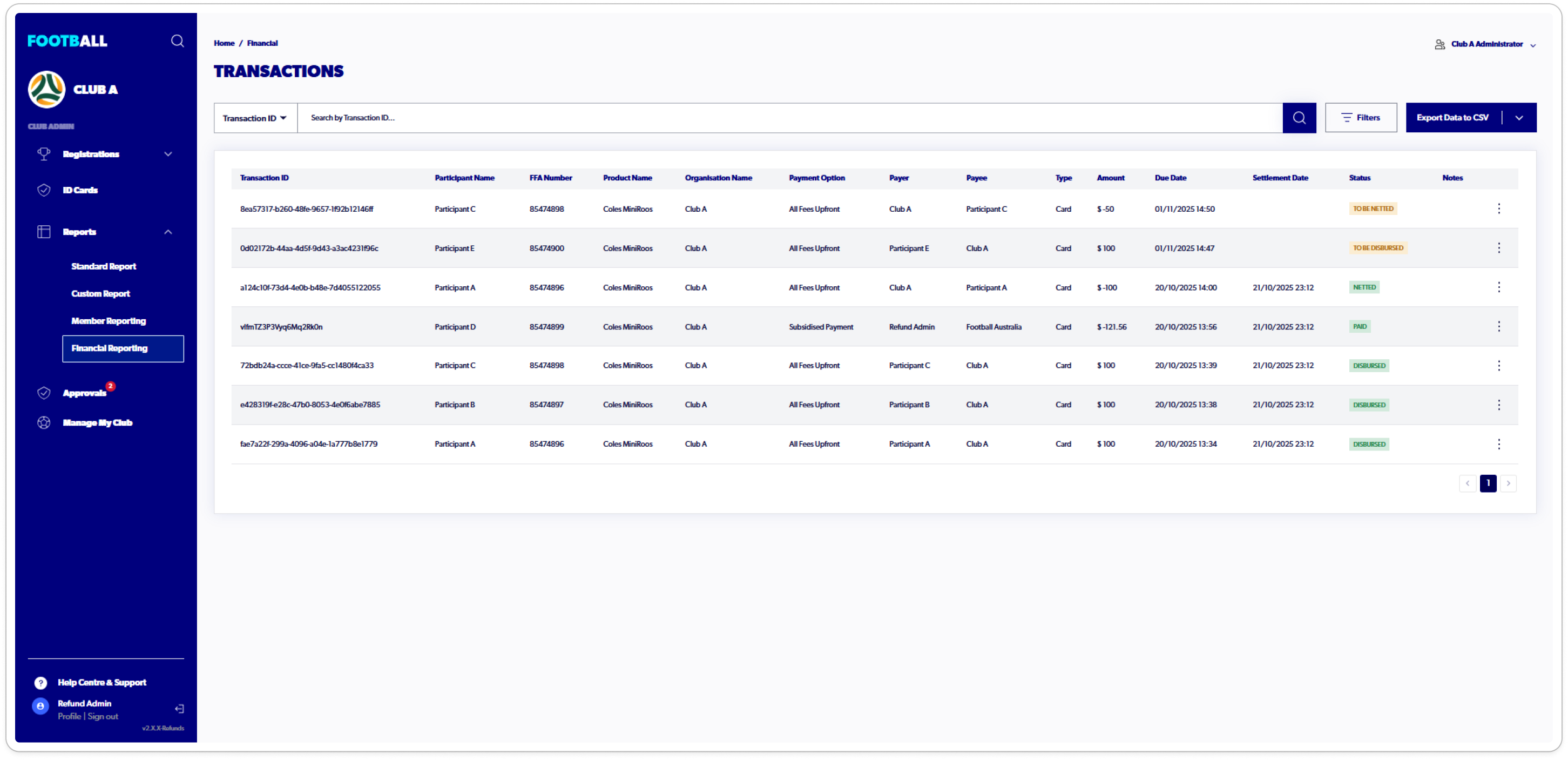
In addition, the ledger now includes enhanced statuses for all transactions, not just refunds. This allows admins to quickly distinguish transaction types and track the stage each transaction is at.
Transactions in the organisation financial reporting fall into three main types (status'):
- Funds the organisation has paid on behalf of the participant.
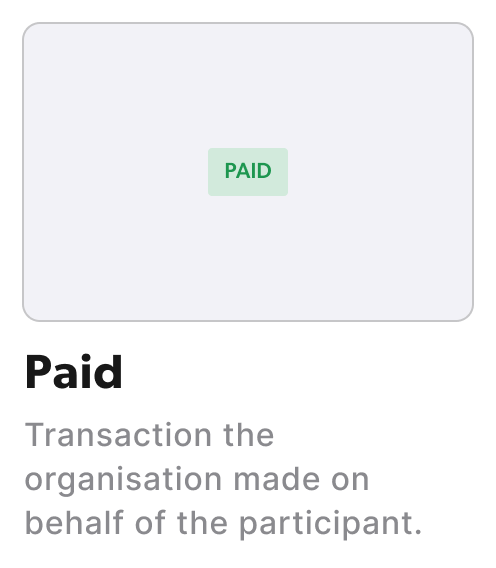
- Funds being disbursed to the organisation.

- Funds being returned to the payer.

Disbursement Reporting
The disbursement report has been updated to reflect the new refund process. Key changes include:
- Refunds included as negative amounts – Any approved refunds are now shown in the report as negative values, reducing the organisation’s total disbursement.
- Final disbursement total – The report now calculates the net disbursement, automatically deducting refunds from the total amount to be paid.
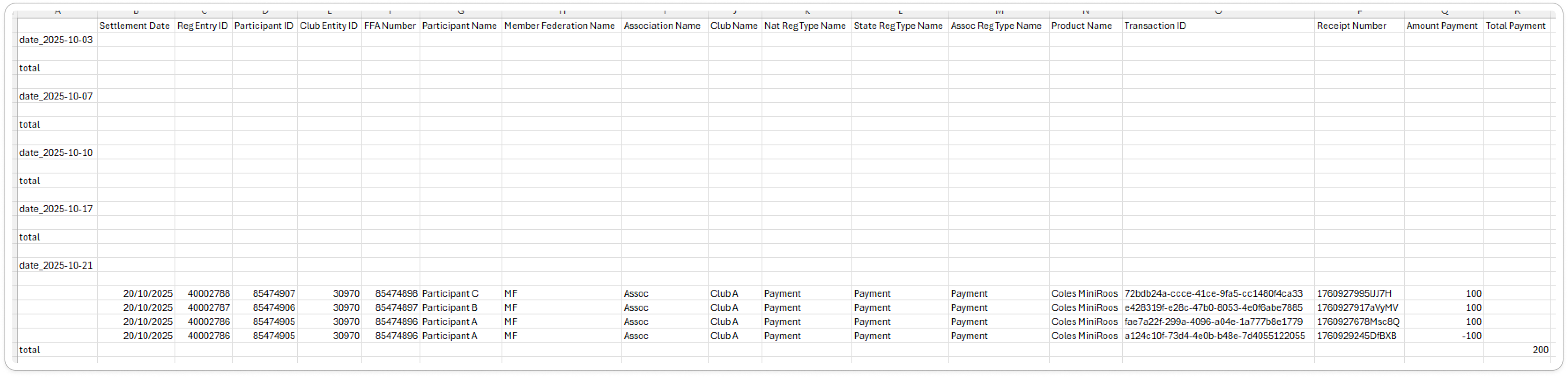
Transaction History
The transaction history on a participant’s profile has also been updated to provide a clearer view of payments and refunds:
- Payments made by or for the participant are now displayed as negative amounts
- Refunds they have received from Football Australia for their registrations are displayed as positive amounts.


How can I submit a refund request?
You may initiate a 'refund request' if your registration is still 'awaiting approval'. Please follow the instructions found here.
If your registration is already 'approved' and you wish to request a refund, you must submit a de-registration and refund request. To do so, please navigate to the relevant article here.
