A disbursement report is the most efficient way to find out if your organisation has been paid for a participant's registration.
What is a Disbursement Report?
The disbursement report feature provides administators with a detailed breakdown of payments received from PlayFootball, and can be downloaded in the 'Reports' section.
A report will contain key registration and participant details in relation to funds received by your organisation, including total amounts received as well as a detailed breakdown of participants affiliated with each disbursement.
Automatic disbursement is scheduled every Tuesday and Friday 11PM AEST (12PM UTC)
[Note that 'settlement' refers to the date in which the funds would have been received by the club]
Any disbursement queries should be directed to refunds@playfootball.com.au
What can be found in a disbursement report?
- Settlement Date
- Reg Entry ID
- Participant ID
- Club Entity ID
- FFA Number
- Participant Name
- Member Federation Name
- Association Name
- Club Name
- Nat(ional) Reg Type Name
- State Reg Type Name
- Assoc Reg Type Name
- Product Name
- Transaction ID
- Receipt Number
- Total Payment
How to Download a Disbursement Report
1. Click on Reports
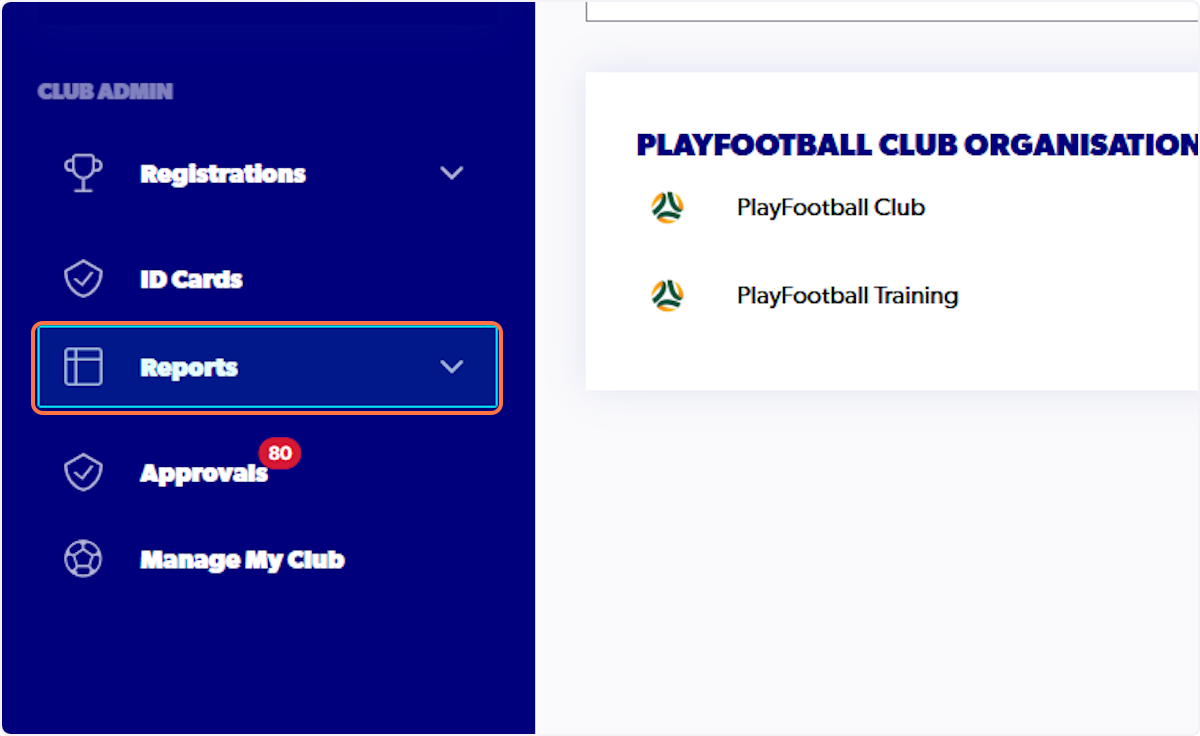
2. Click on Standard Report

3. Click on Select Report Type

4. Click on Disbursement Report
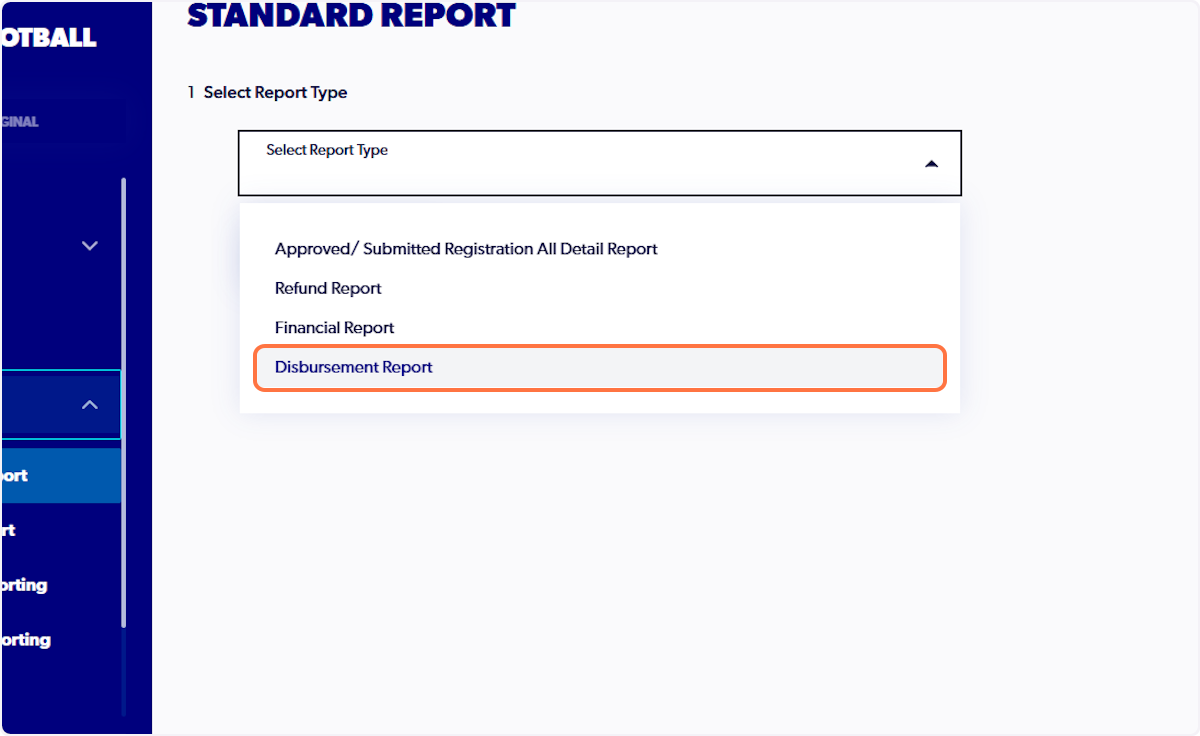
5. Click on Continue

6. Click on the calendar icon

7. Select the date range

8. Click on Set Range

9. Click on Export Report

10. Visit your email and locate the email from no-reply@footballaustralia.com.au

11. Click on 'Click here to download your report'

