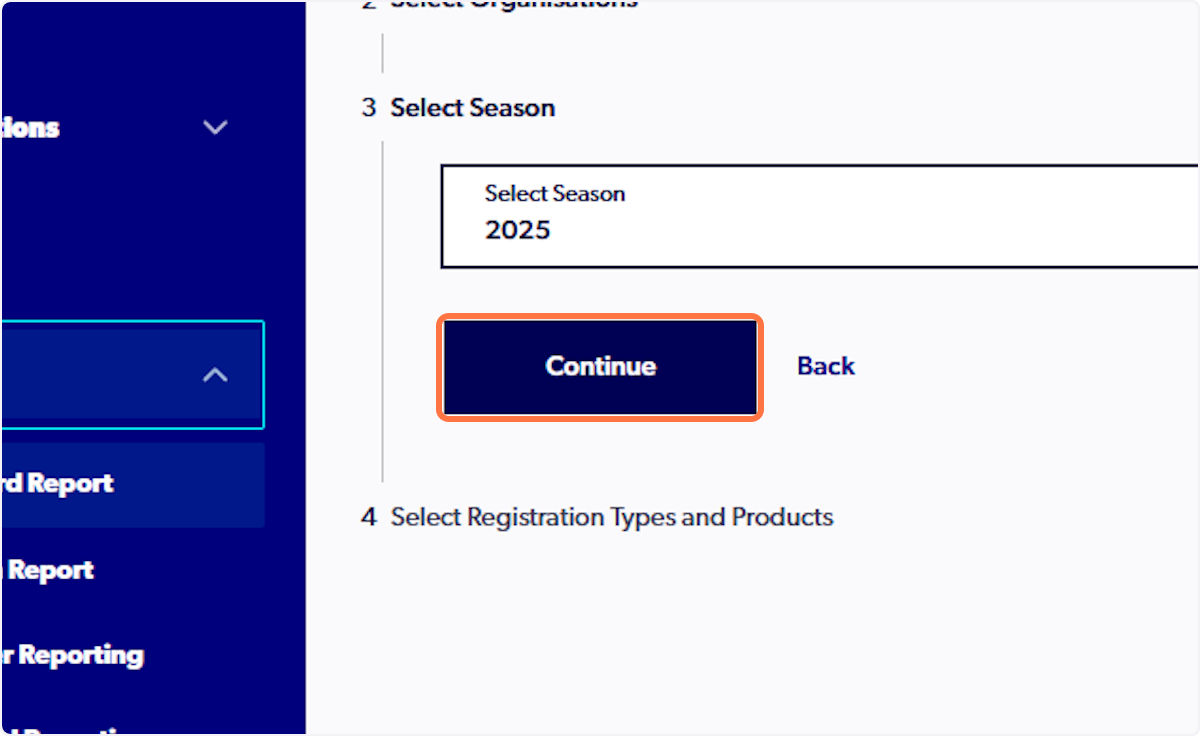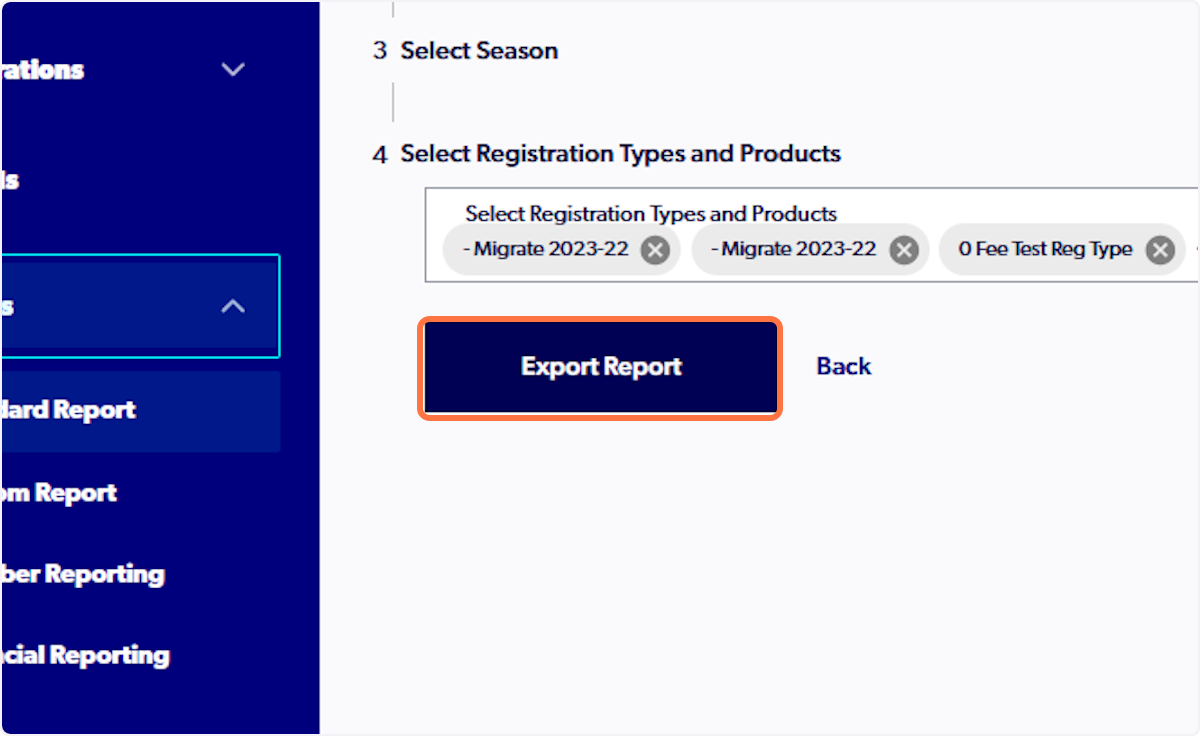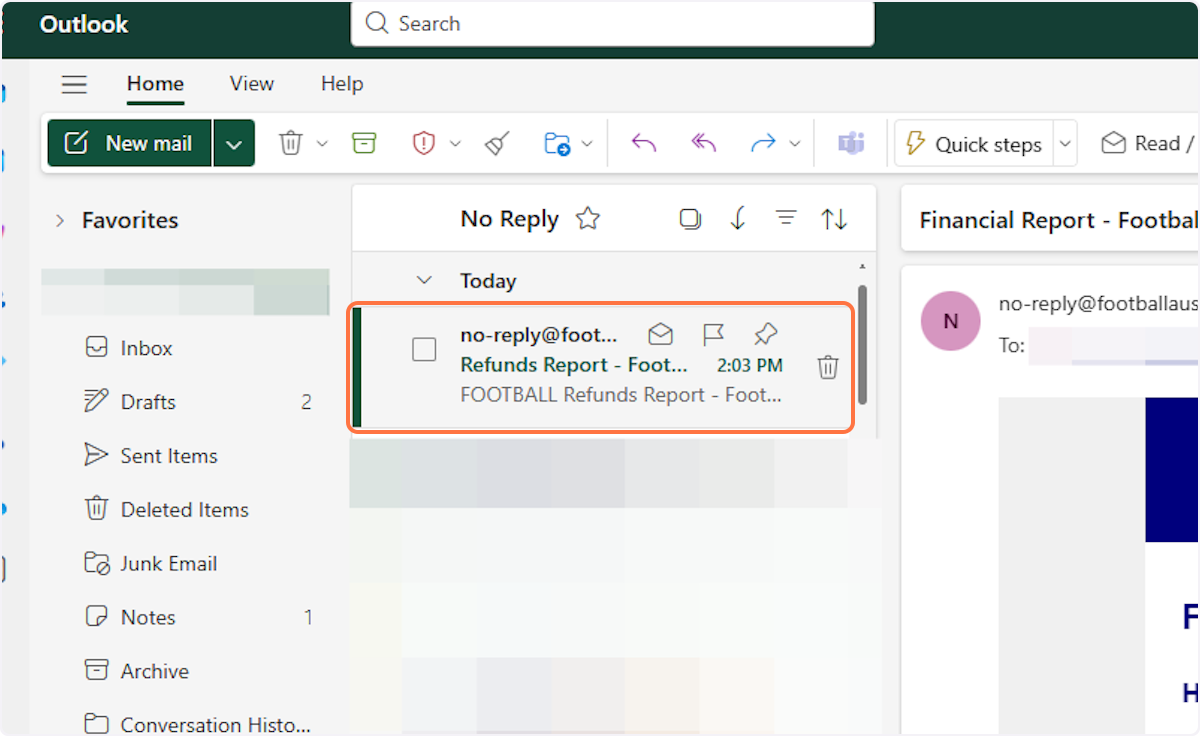Admin - How to Export a Refund Report
1. Click on Reports

2. Click on Standard Report

3. Click on Refund Report

4. Click on Continue

5. Select your organisation

6. Click on Continue

7. Select the season

8. Click on Continue
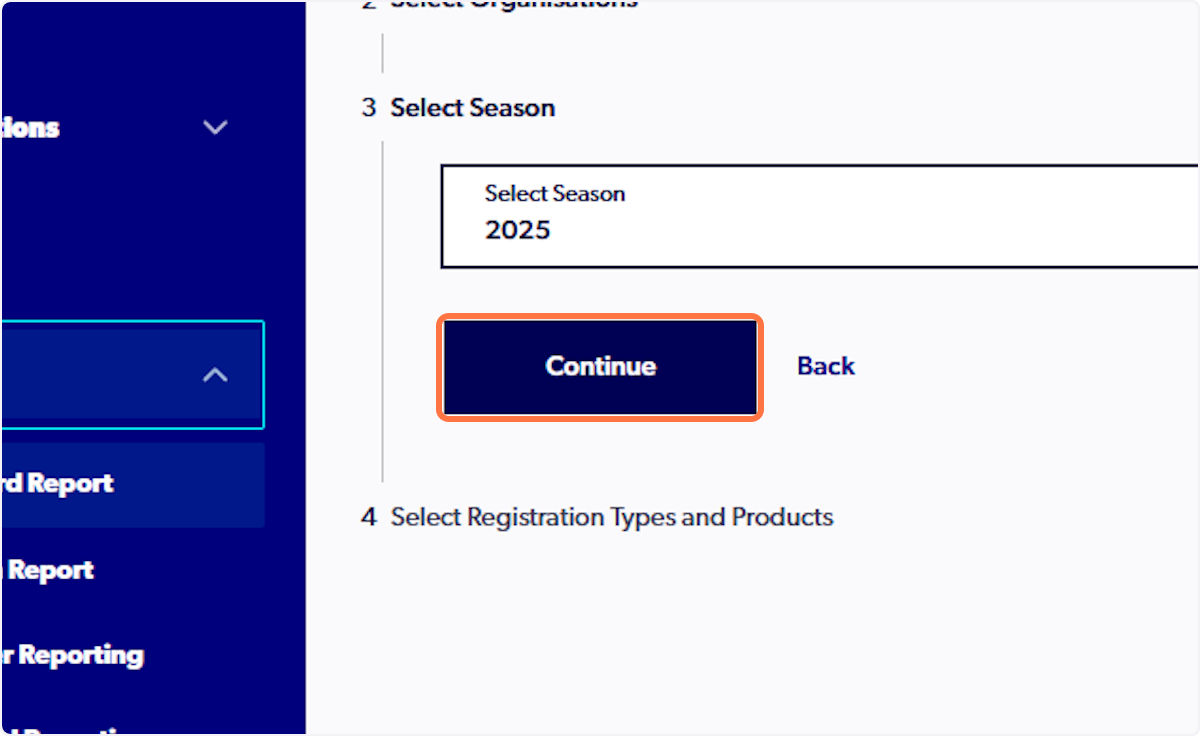
9. Click on Select Registration Types and Products and choose the products you would like to view

10. Click on Export Report
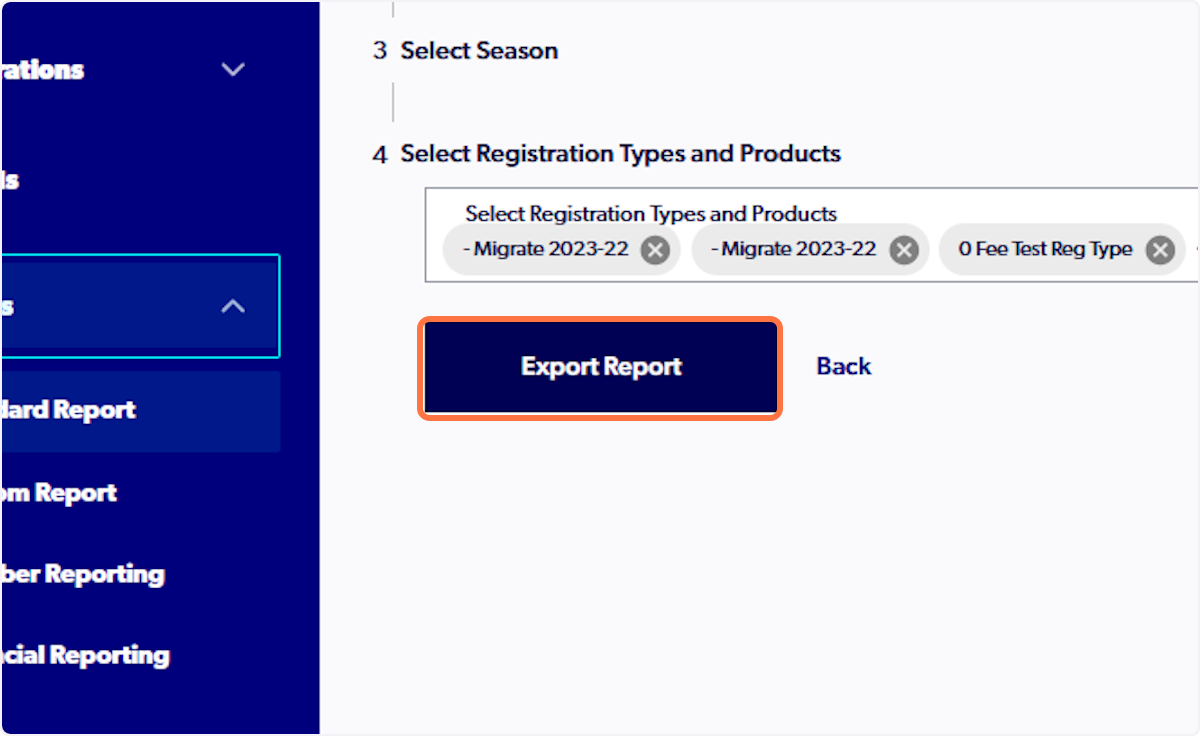
11. Check your inbox to locate an email from no-reply@footballaustralia.com.au
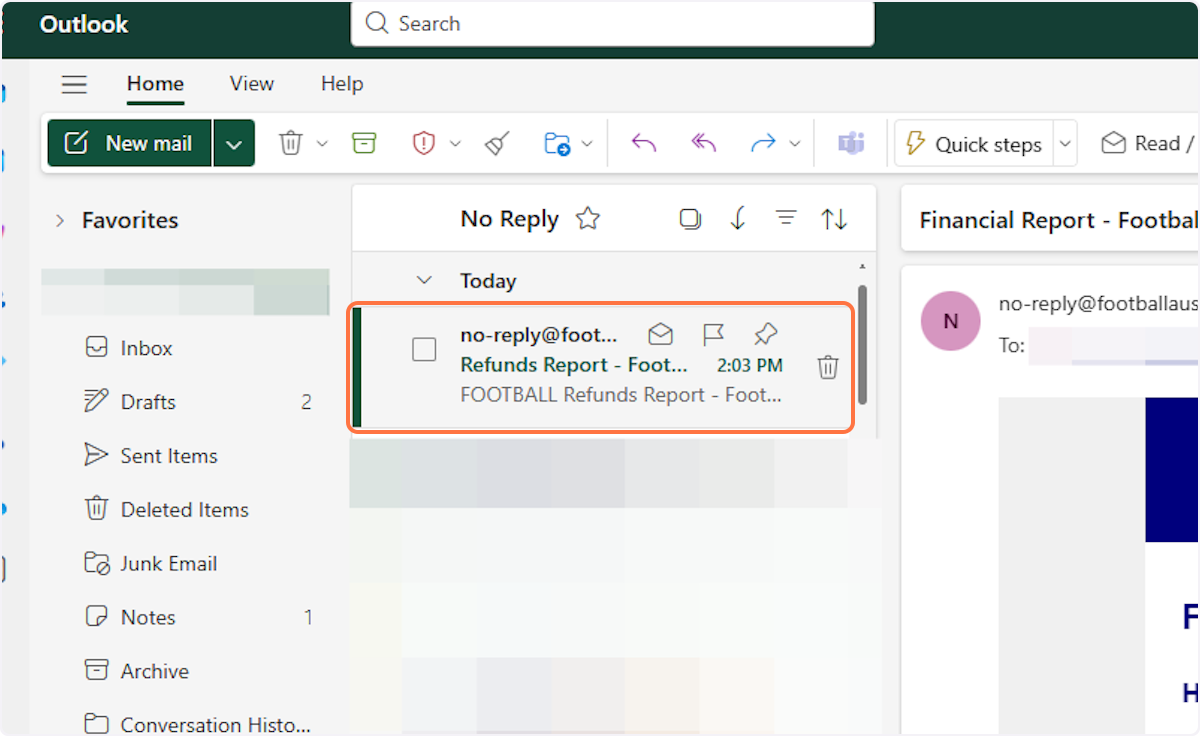
12. Select Click here to download your report

Did you find it helpful?
Yes
No
Send feedback Sorry we couldn't be helpful. Help us improve this article with your feedback.