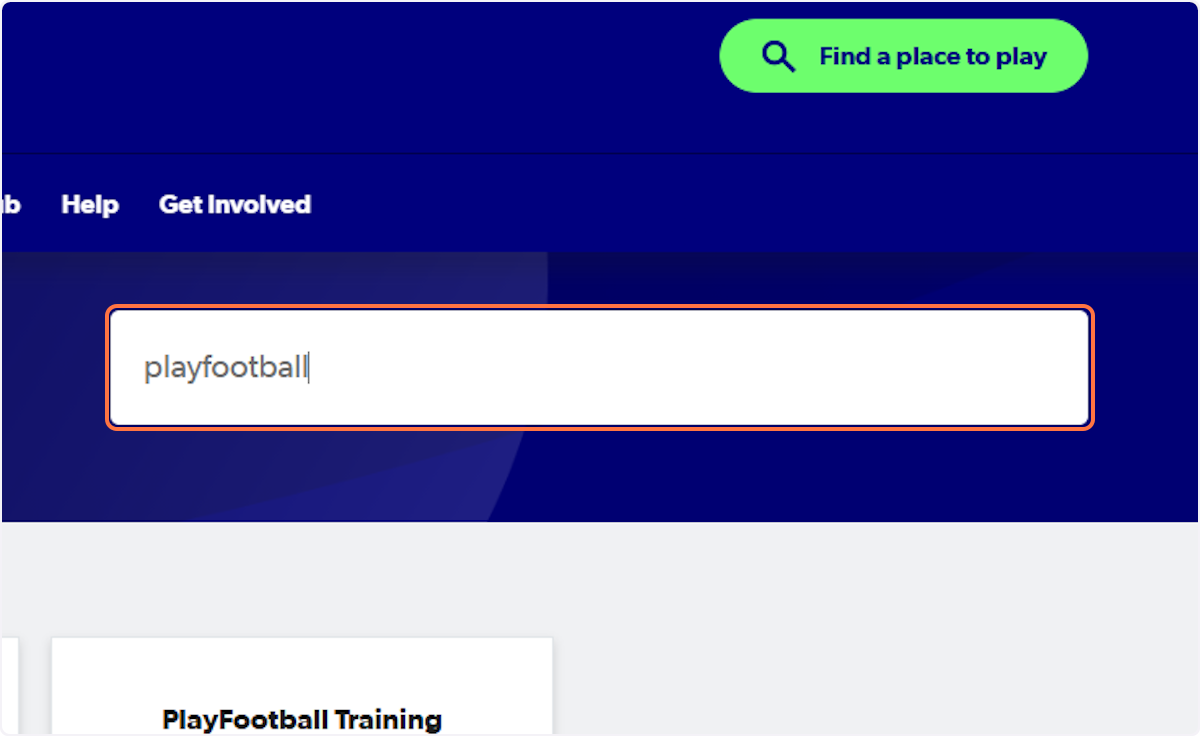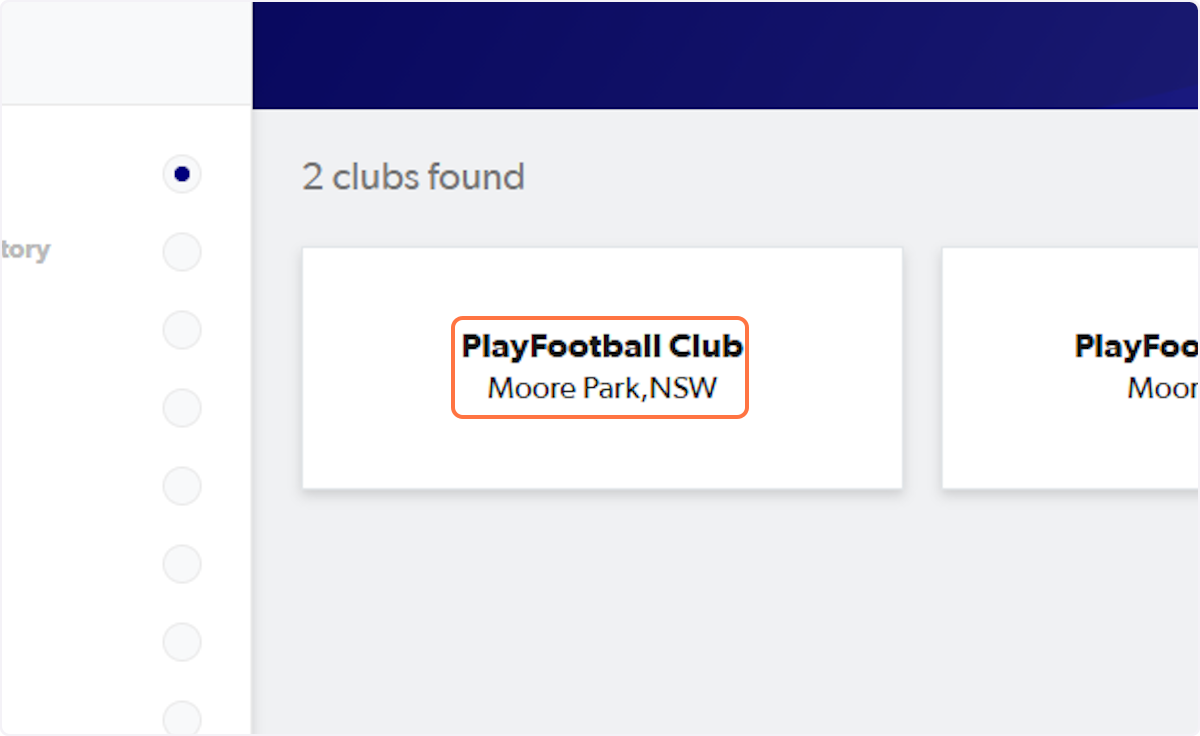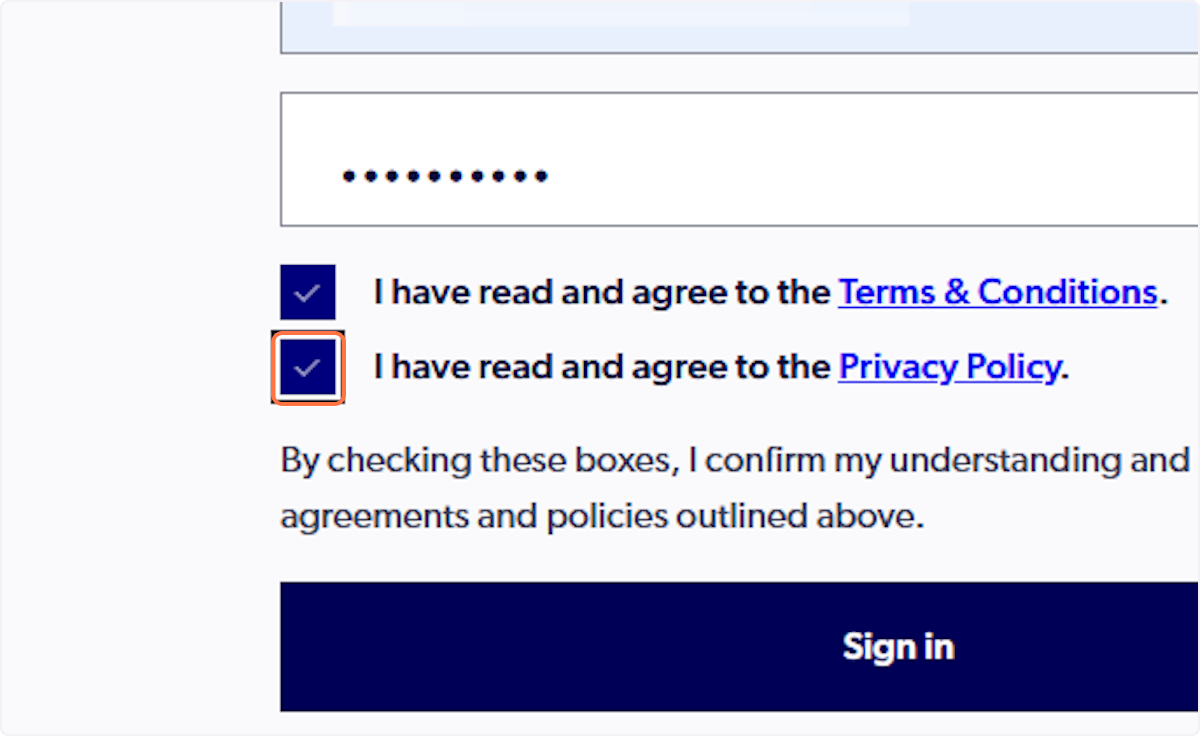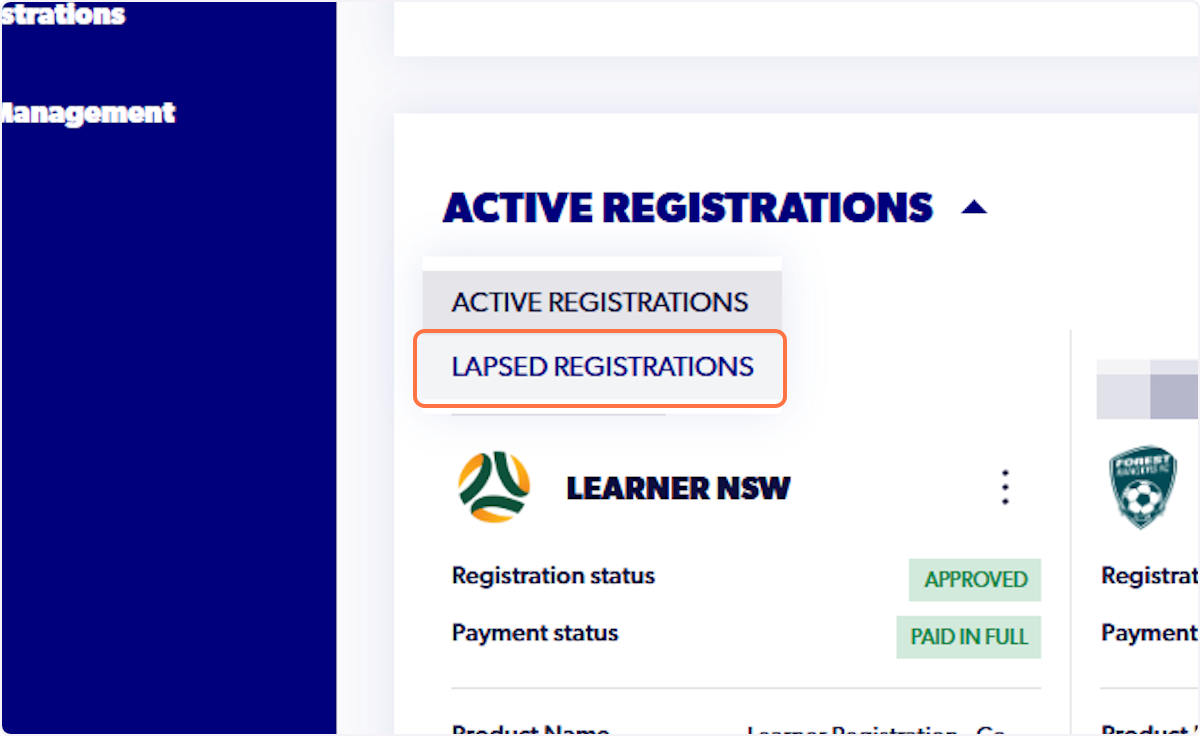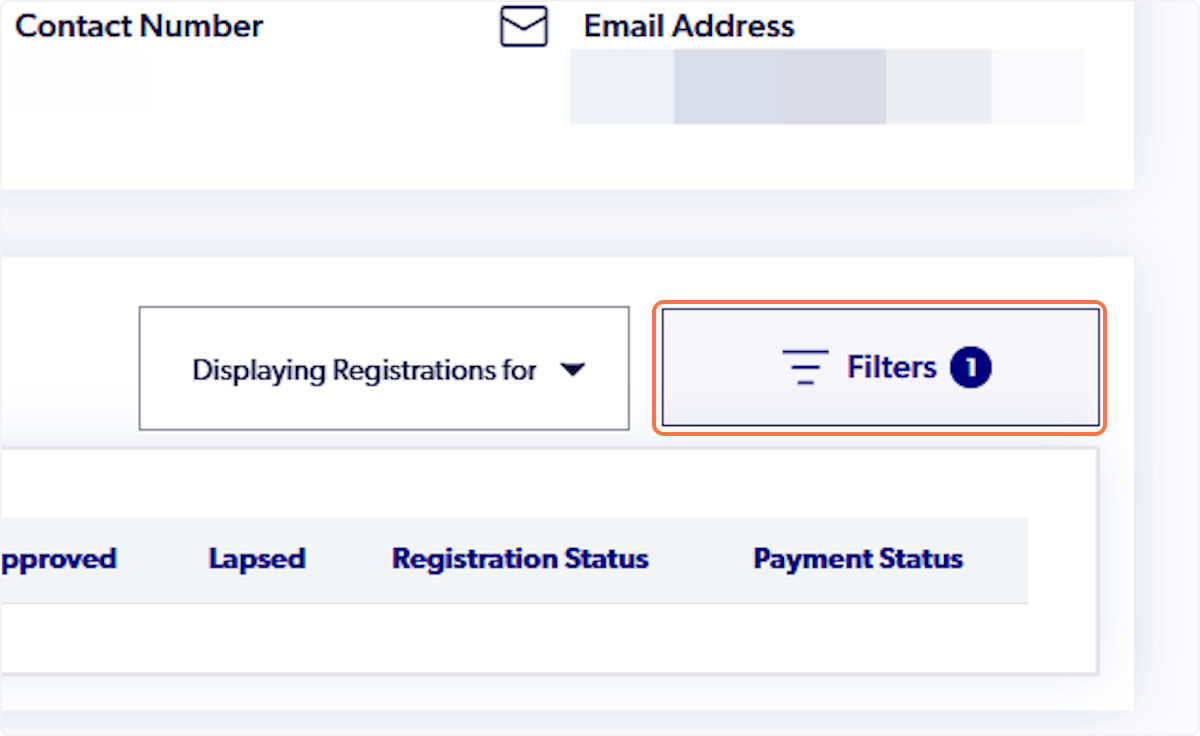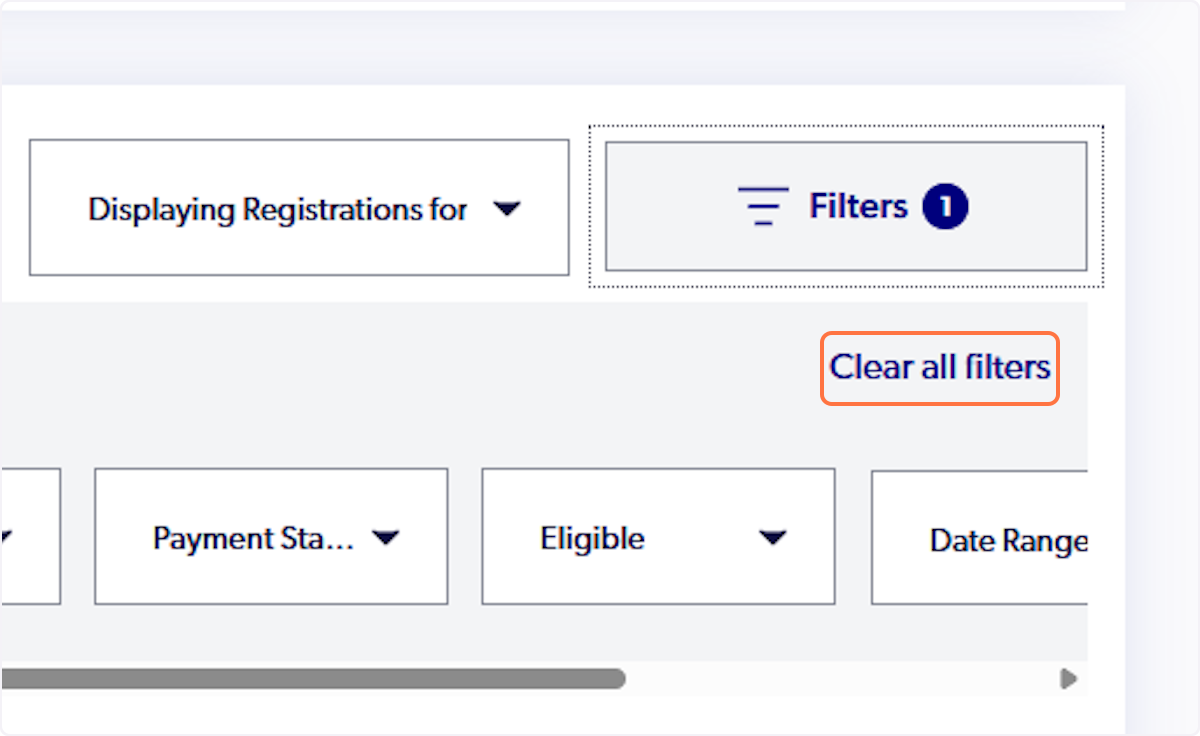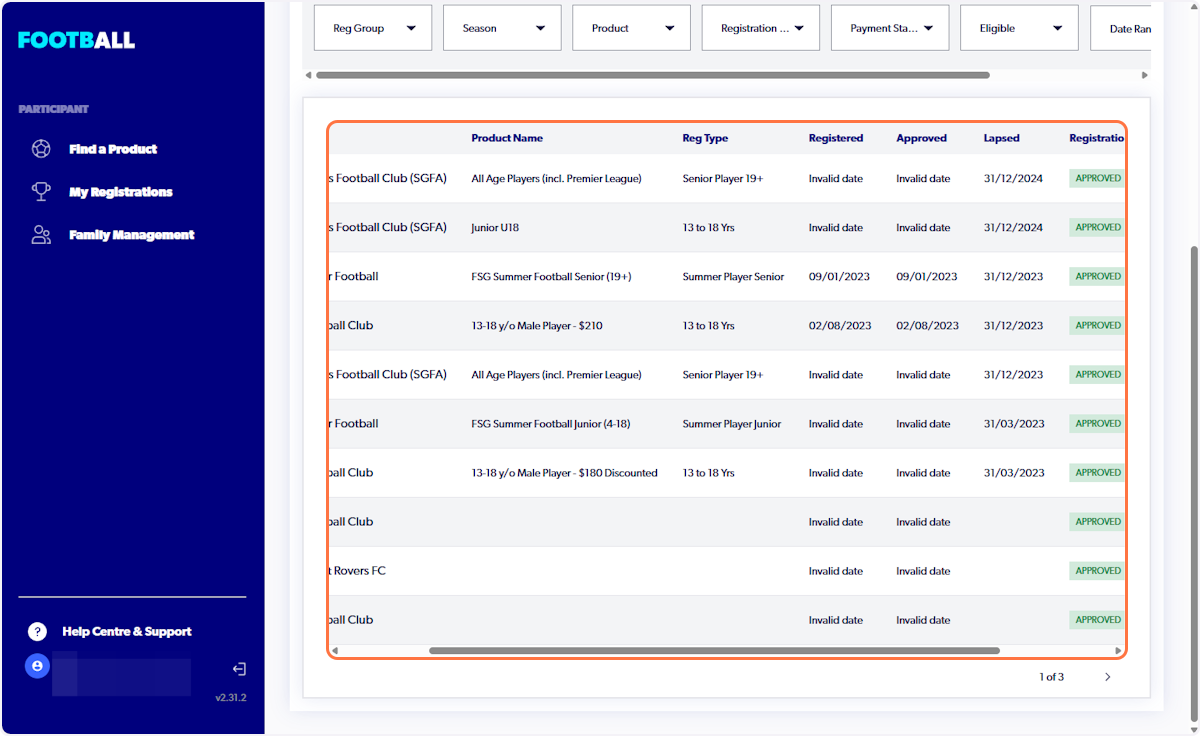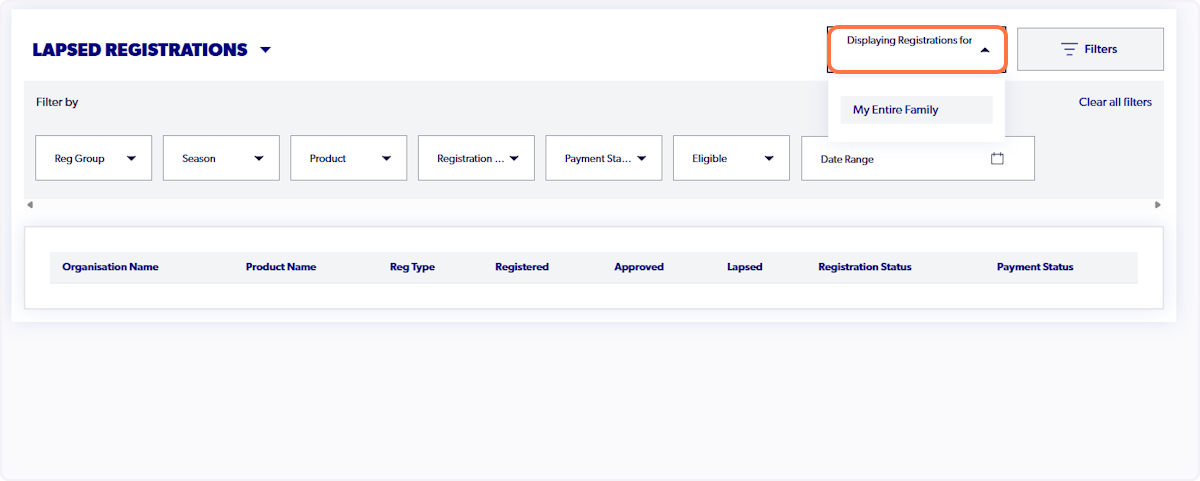Participant - How To View Lapsed/Previous Registrations
1. Click on Re-Registering to play this season?…

2. Type in the name of a club
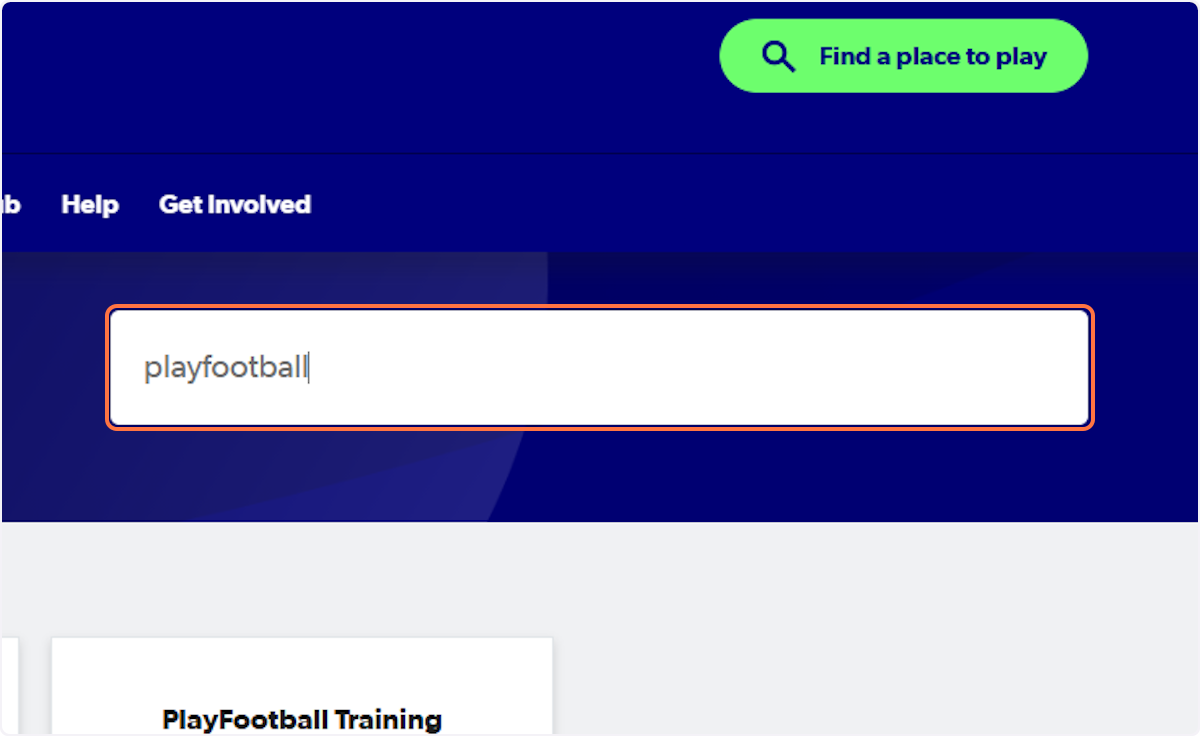
3. Click on the club…
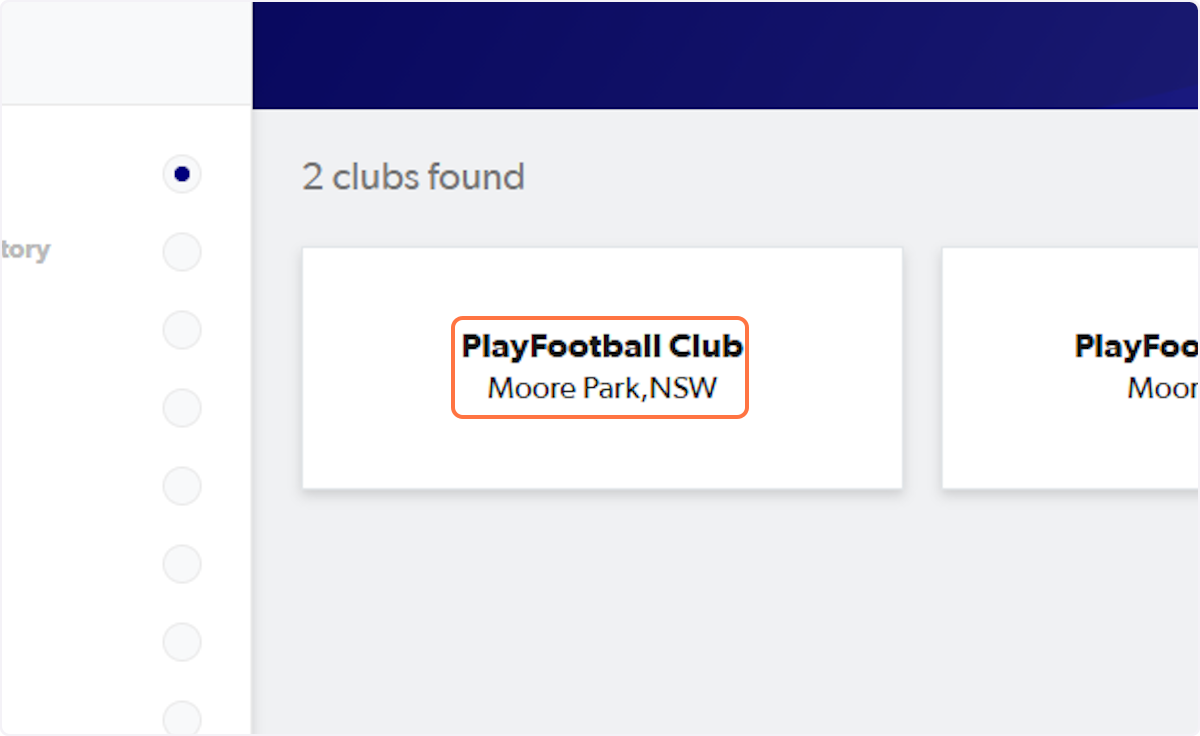
4. Check I have read and agree to the Privacy Policy.
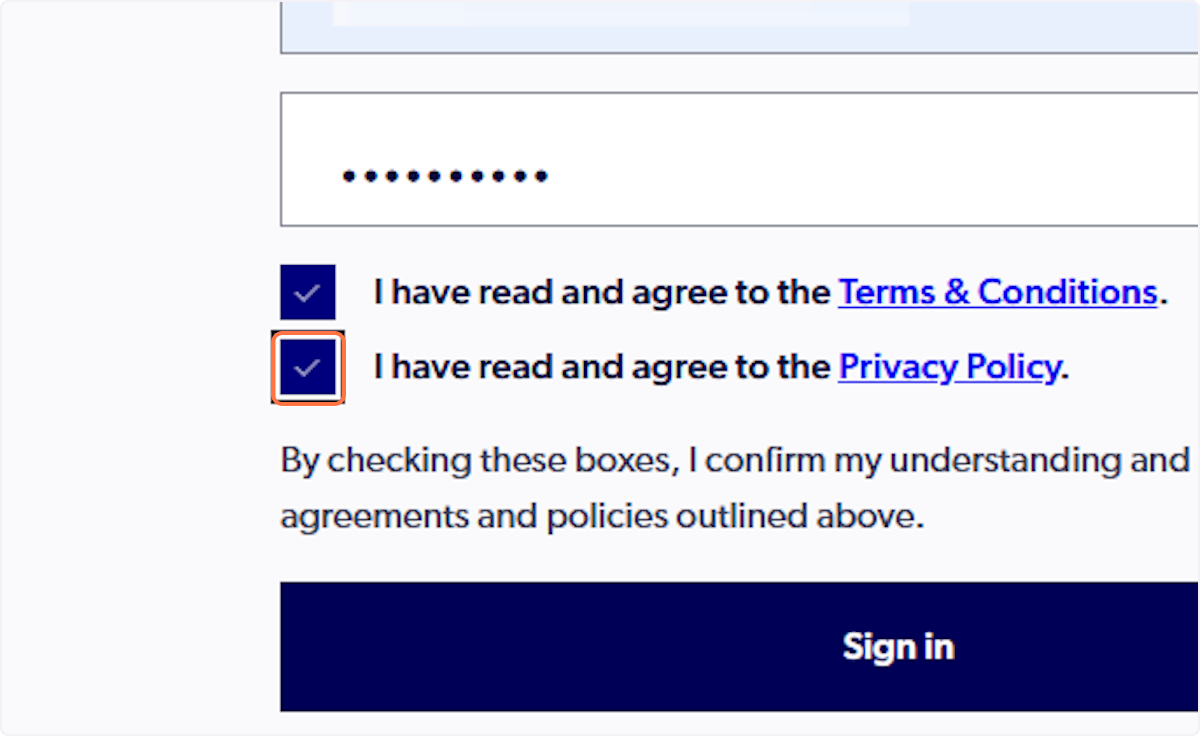
5. Click on Sign in

6. Click on My Registrations

7. Click on ACTIVE REGISTRATIONS

8. Click on LAPSED REGISTRATIONS
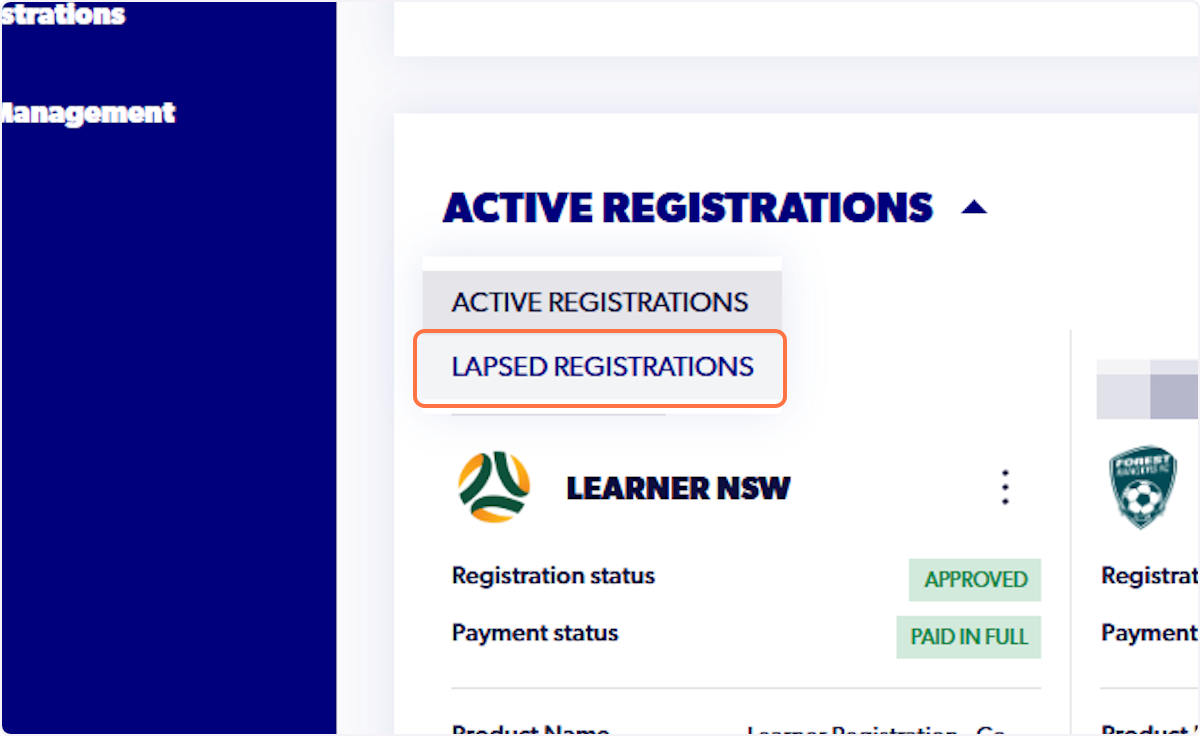
9. Click on Filters
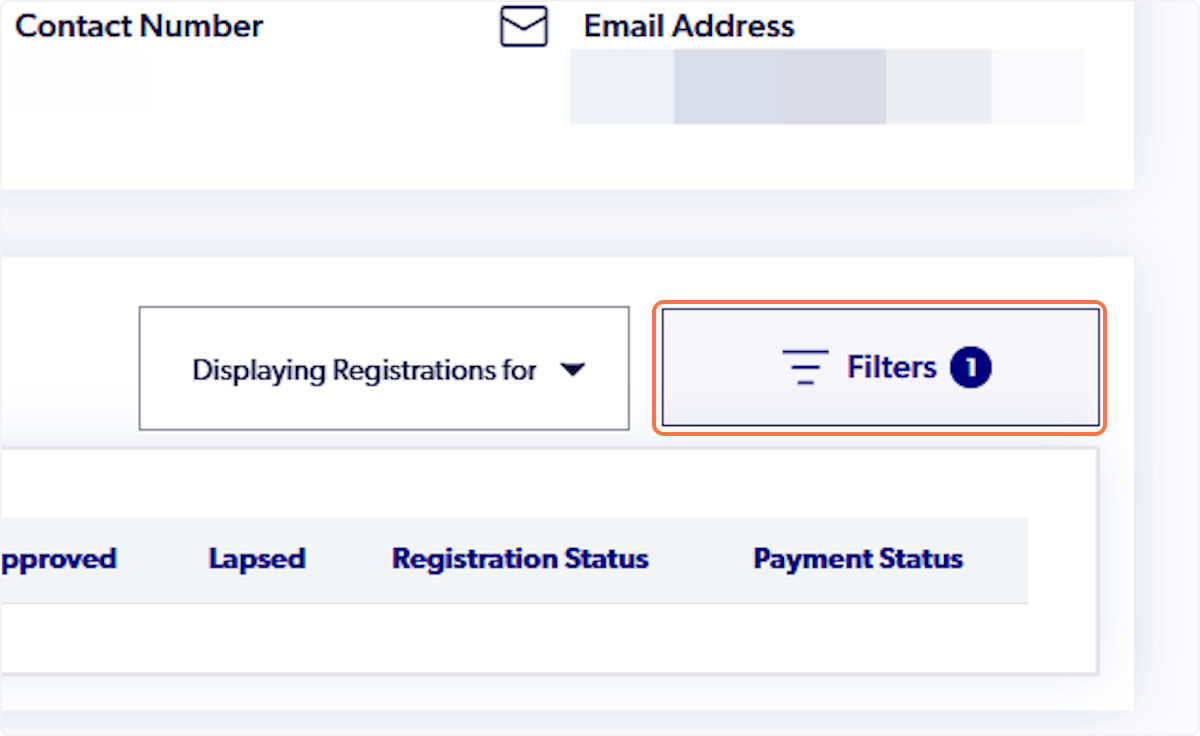
10. Click on Clear all filters
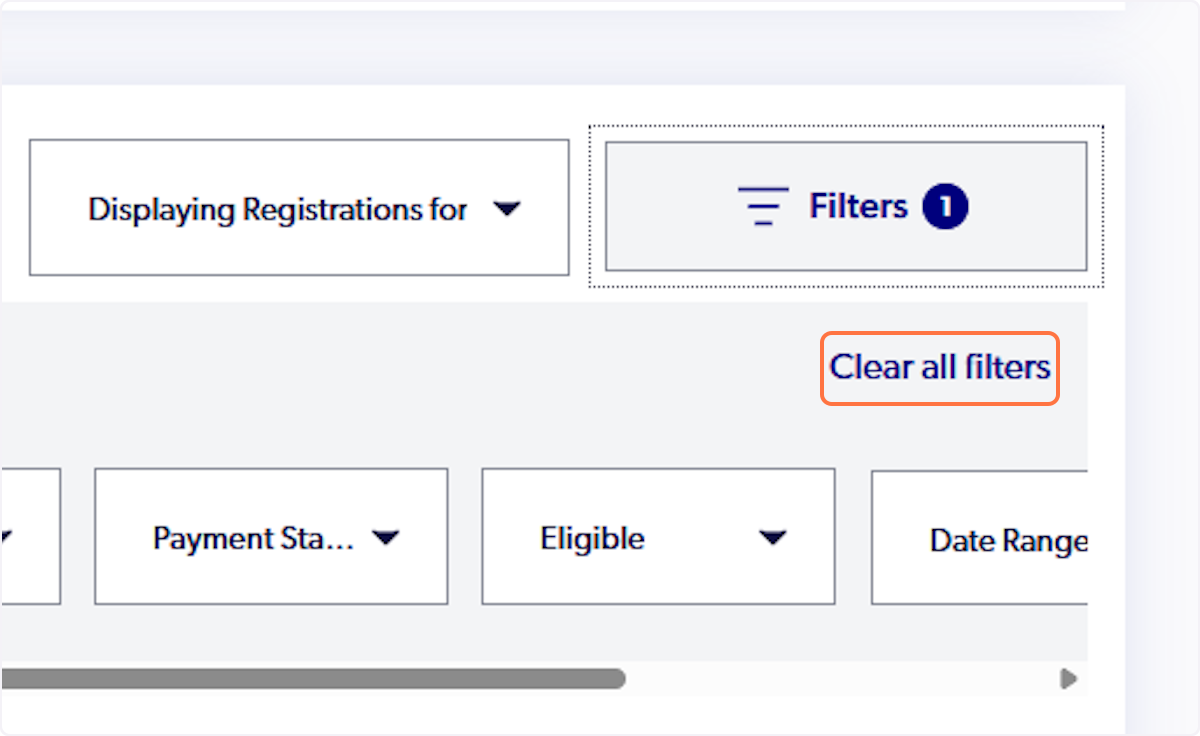
11. View the organisations the participant has played for and the year they played for them
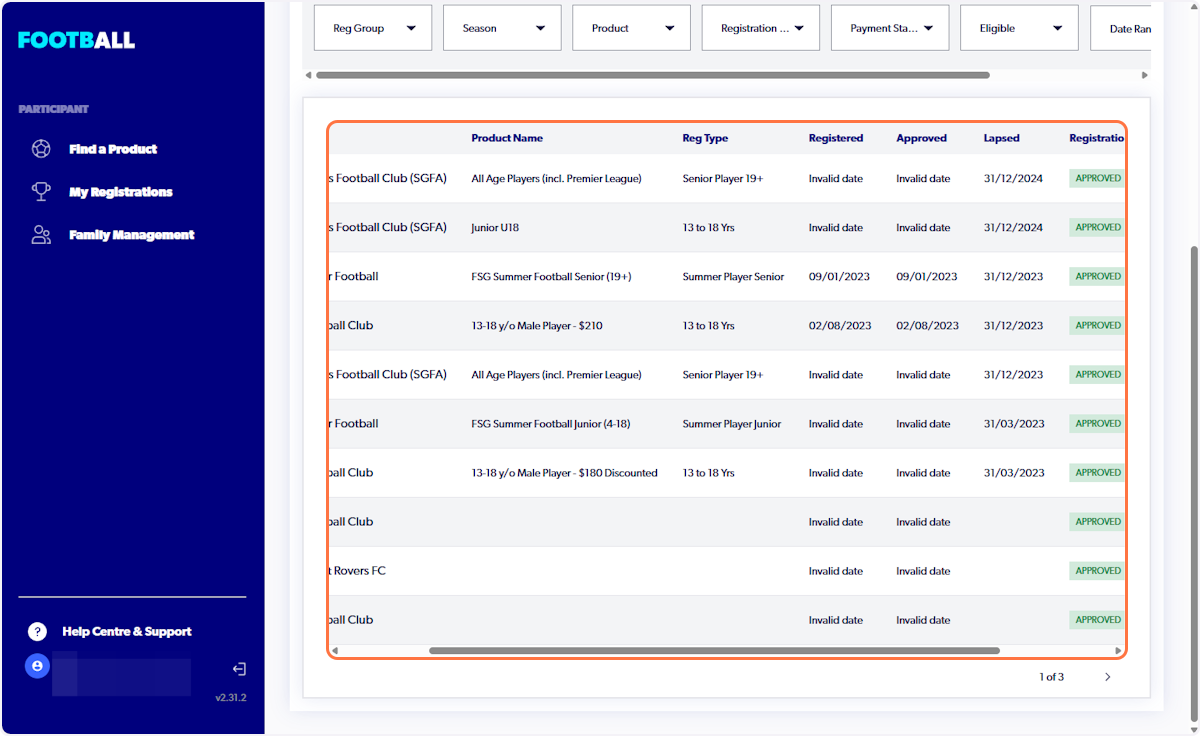
12. Select Displaying Registrations for to refine which participant you are viewing Lapsed registrations for
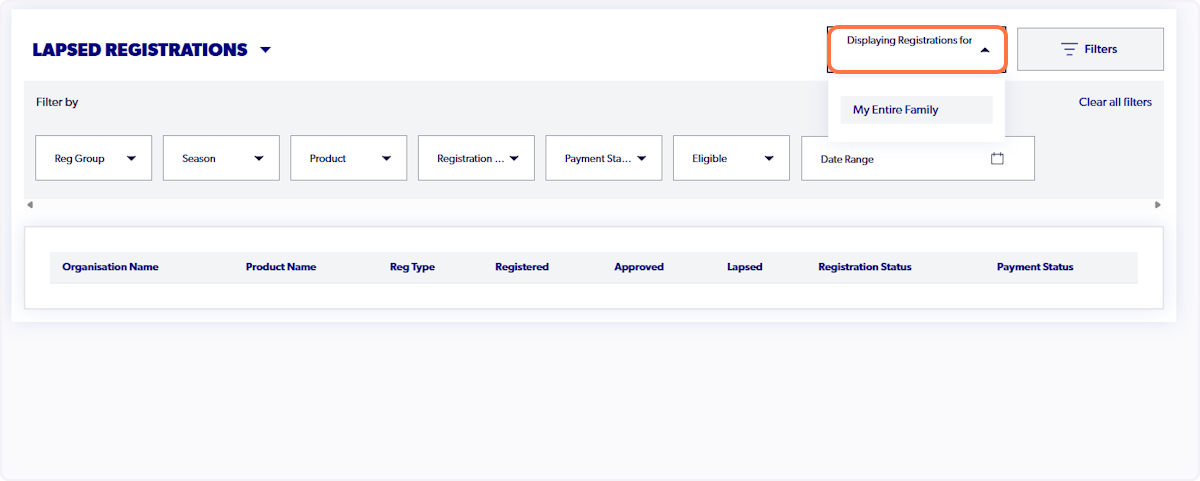
Did you find it helpful?
Yes
No
Send feedback Sorry we couldn't be helpful. Help us improve this article with your feedback.