To invite additional adminstrators to your club, their must first be an 'Active' administrator.
If your organisation has no active administrator, you must contact your parent organisation for additional support.
1. Click on "Sign in"



2. Click on Manage My Club

3. Click on Administrators

3. Click on Invite an Administrator
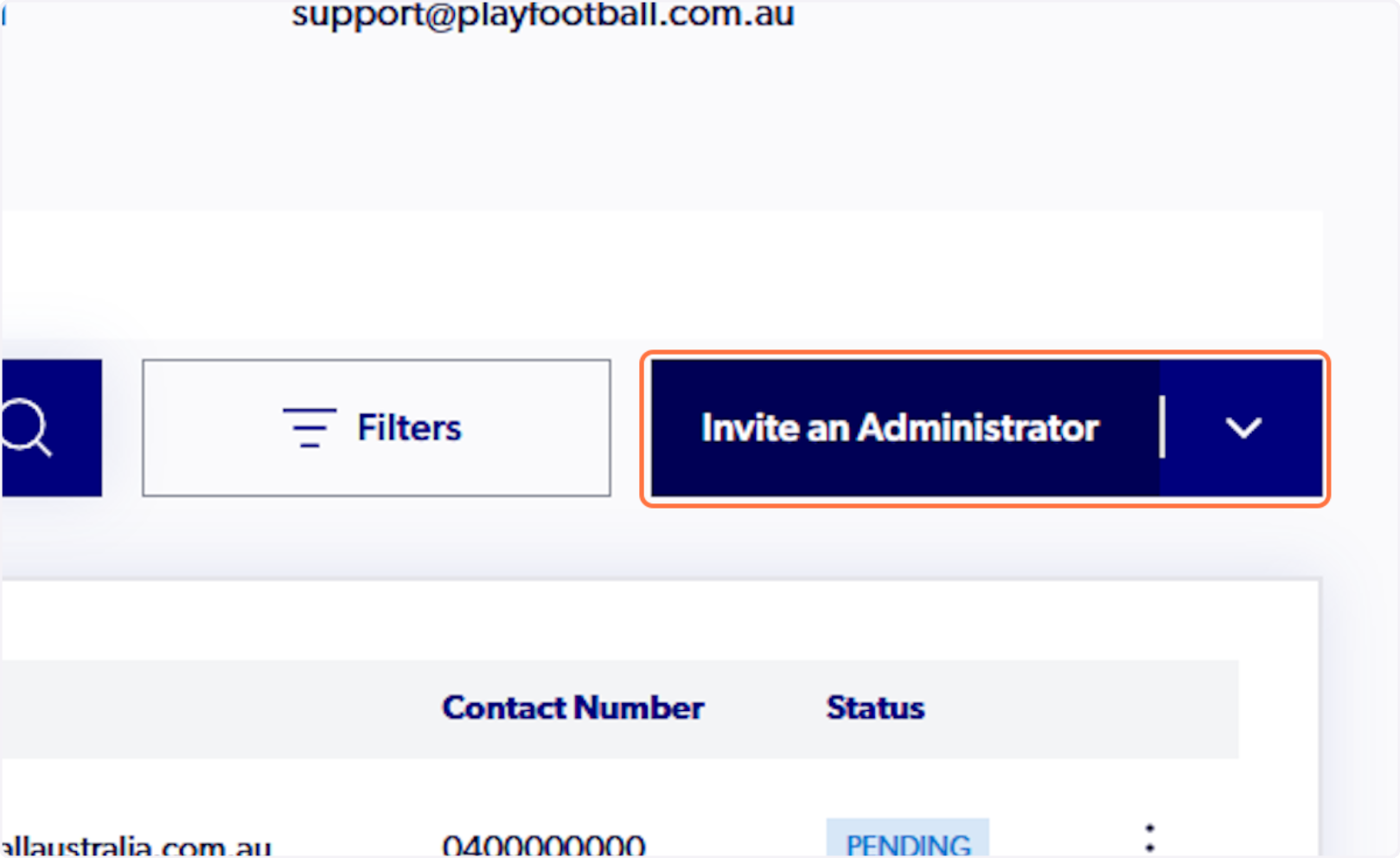
4. Fill out the administrator's details accordingly
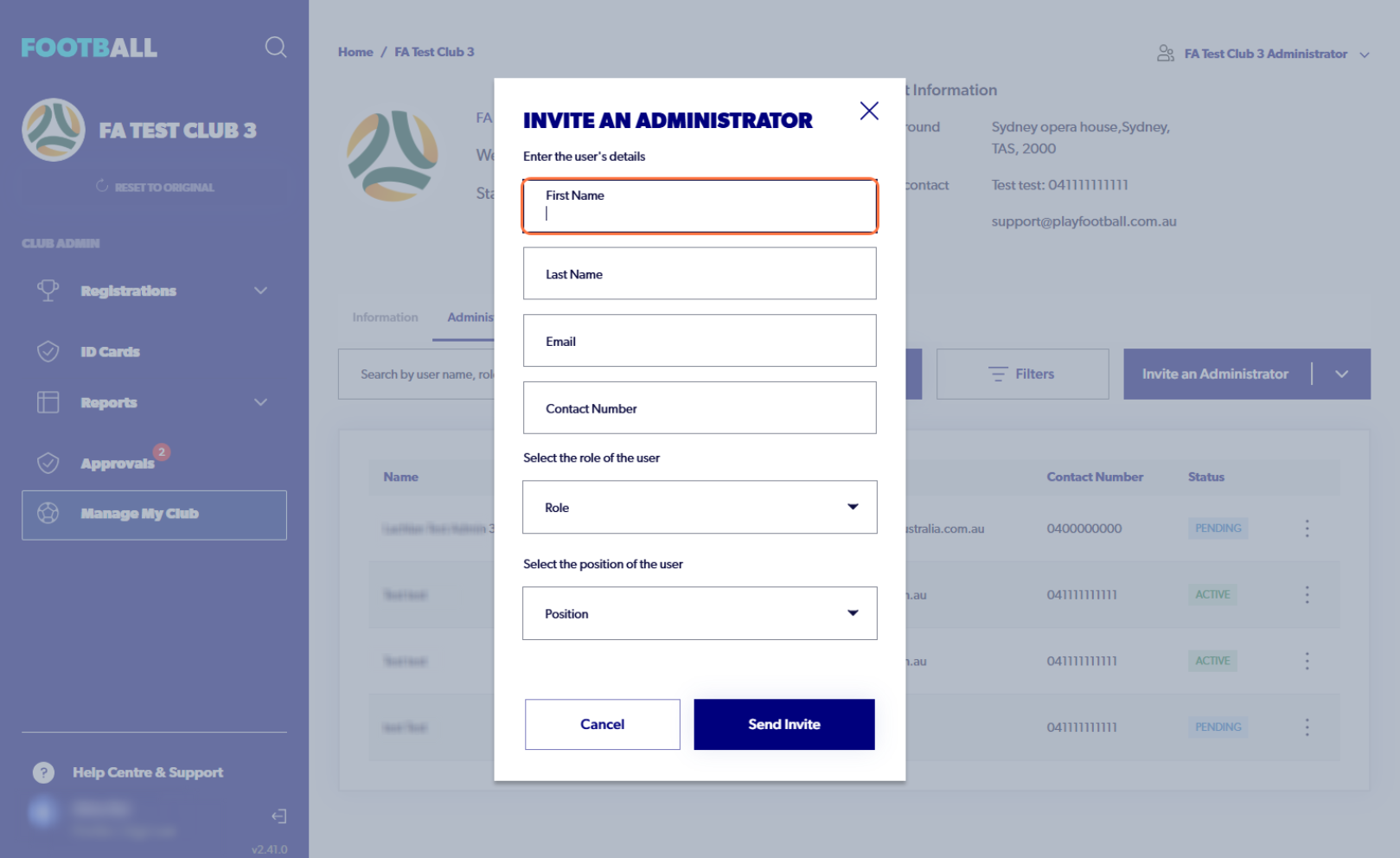
5. Click on Send Invite


