1. Go to playfootball.com.au. Sign in to your Football Network account

Once you sign in, your name will appear in the top-right hand corner. Please hover over your name and select, 'My Account' again.
2. Select 'Manage My Registrations'
3. Sign in to PlayFootball
Please note: if you have created your account using Google, you must select 'Sign in with Google'

4. Select 'Family Management'

If 'Family Management' is not appearing, you may need to claim or create a participant record. To do so, please refer to the support articles below:
- Claiming an existing participant record
- Creating a participant record
5. Select the '+' icon on the right-hand side

6.Enter only First Name, Last Name & DOB and select 'Search'
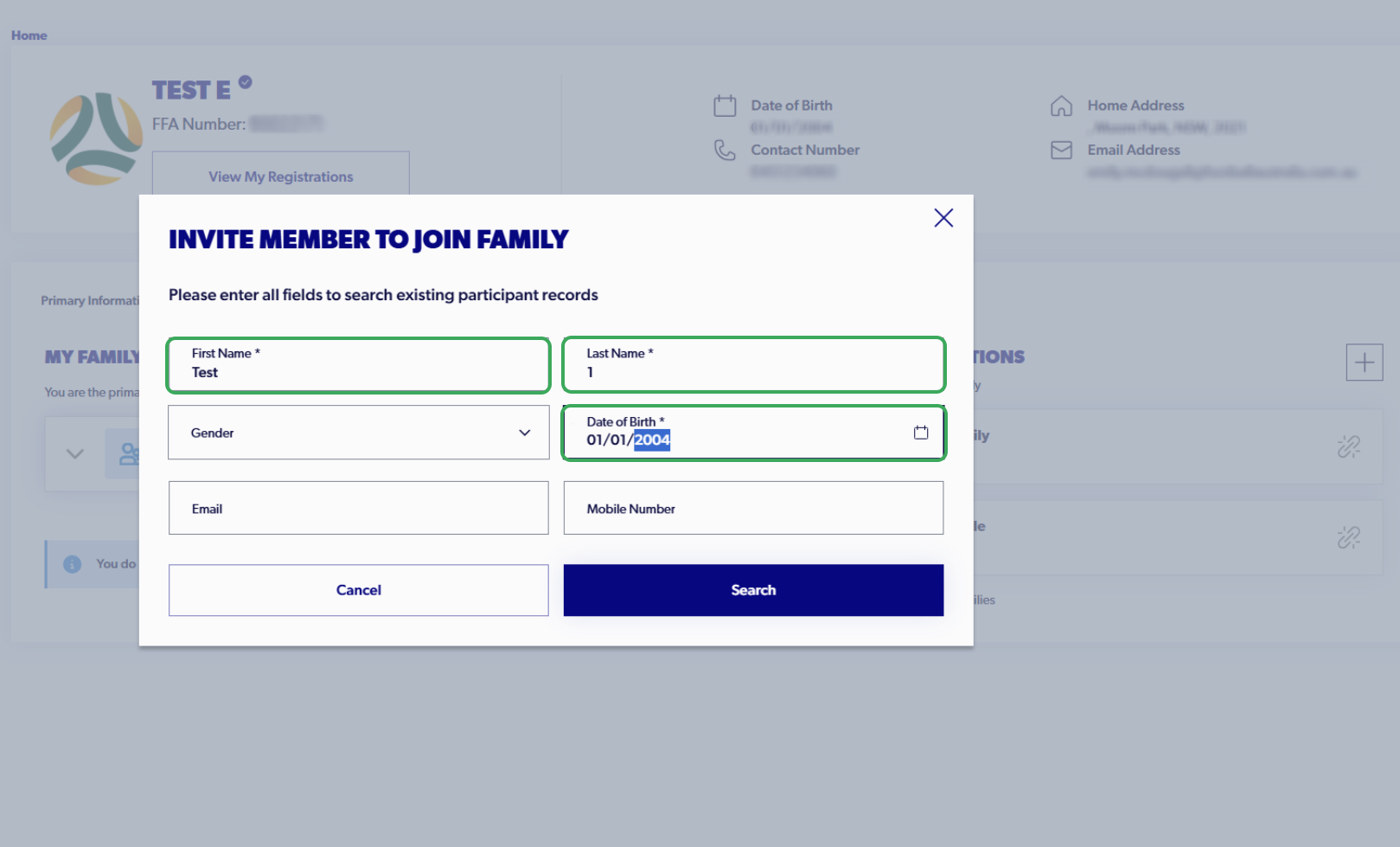
7. Select the correct participant record, then indicate the relationship between yourself and the participant

8. Select 'Invite Member'

9. The participant will now appear in your 'Family'
You may now manage their registrations or view their profile.

Why is my family member appearing as 'pending'?
In some cases, your family member may appear as 'pending' when the email address on their profile differs from the email address on your account. You are unable to manage their registrations or view their profile until this status is removed. To do so, please contact our support team at your earliest convenience.


